Table of Contents
Introduction:
In the ever-evolving landscape of technology, choosing the right laptop operating system (OS) is a pivotal decision that profoundly influences your computing experience. With an array of options available, each catering to diverse needs and preferences, it becomes crucial to understand the features that define these systems. In this comprehensive guide, we will explore the various types of laptop operating systems, shedding light on their unique features, strengths, and considerations that make them suitable for different users.
List of OS in Laptop:
(1) Windows Operating System:

Microsoft Windows, a true pioneer, is renowned for its versatility and rich feature set. From a user-friendly interface to extensive software compatibility, Windows caters to both casual and professional users. Features include:
- Start Menu: Providing easy access to applications and settings.
- Taskbar: Streamlining multitasking with pinned apps and system notifications.
- Windows Defender: A robust built-in antivirus for security.
- Windows Update: Ensuring regular security patches and system improvements.
- DirectX: Enhancing gaming capabilities for an immersive experience.
(2) Mac Operating System:

Exclusively designed for Apple’s MacBook lineup, MacOS boasts a host of elegant features. The sleek interface, Finder for intuitive file management, and the Dock for quick access define the MacOS experience. Additional features include:
- Continuity: Seamless integration with other Apple devices through Handoff and AirDrop.
- Gatekeeper: A security feature ensuring only authorized apps are installed.
- FileVault: Full-disk encryption for enhanced data protection.
- Spotlight Search: Quick and powerful search functionality.
(3) Linux Operating System:
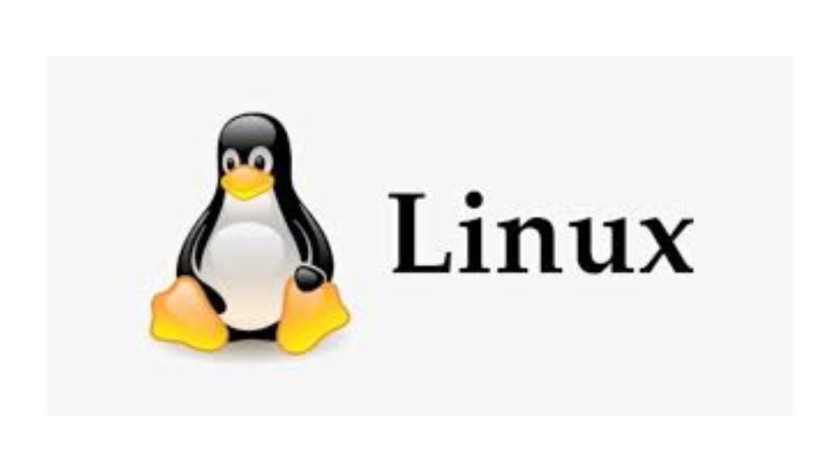
Linux, with its open-source nature, provides users with unparalleled freedom and a plethora of features. This section will explore features such as:
- Package Management: Efficient management of software through package managers like apt and yum.
- Customization: Extensive customization options with various desktop environments like GNOME and KDE.
- Linux Terminal: Powerful command-line interface for advanced users.
- Security: Strong security features, including user permissions and SELinux.
- Software Repositories: A vast library of applications available through centralized repositories.
(4) Chrome Operating System:

Google’s Chrome OS takes a different approach with its streamlined and cloud-centric features. The lightweight nature of Chromebooks, automatic updates, and the Chrome browser at its core contribute to a simple and efficient user experience. Additional features include:
- Cloud Integration: Seamless integration with Google Drive for easy access to files.
- Automatic Updates: Ensuring the latest security features and improvements.
- Chrome Browser: Central to the Chrome OS experience, providing speed and efficiency.
- Google Play Store: Access to a variety of Android apps for expanded functionality.
(5) Unix-Based and BSD Operating System:

While lesser-known, Unix-based operating systems and BSD variants bring a set of features focused on stability and security. The robust file systems, networking capabilities, and security mechanisms make them ideal for server environments. Additional features include:
- Stability: Rock-solid stability for critical server environments.
- Security Mechanisms: Advanced security features, including mandatory access controls.
- Networking Capabilities: Robust networking stack for reliable data transfer.
Conclusion:
In a world teeming with technological possibilities, the features of laptop operating systems play a pivotal role in shaping user experiences. From the feature-rich versatility of Windows to the elegant simplicity of MacOS, the freedom and customization of Linux, the streamlined efficiency of Chrome OS, and the integration of mobile OS, each type brings a unique set of functionalities to the table. This comprehensive guide aims to empower users with a deeper understanding of the features that define these operating systems, allowing them to make informed decisions based on their preferences, needs, and the way they interact with the digital world.
Read more- List of Top 20 Network Monitoring Tools


1 thought on “Top 5 Operating System in Laptop”