Table of Contents
Introduction:
The constantly evolving world of mobile technology has witnessed a significant increase in the number of users opting for Android smartphones. This is primarily because of the user-centric approach adopted by Android Users, which has made it stand out in the competitive market. Android smartphones offer a wide range of features that enhance the user experience, making them a popular choice among users.
In this article, we will delve deeper and explore the top ten Android user experience enhancements that are currently making waves in the market. From the sleek design elements that make the phone look visually appealing to the numerous intuitive functionalities that make it easy to navigate, Android smartphones are revolutionizing the way we interact with our devices. Whether it’s the seamless integration of various apps, customizable features, or the advanced security features that protect your data, Android smartphones have something to offer to every user. So, if you’re looking for a smartphone that provides a user-friendly experience coupled with advanced features, you might want to consider an Android smartphone.
List of Top 10 Android User Experience Enhancements:
(1) Adaptive Battery:
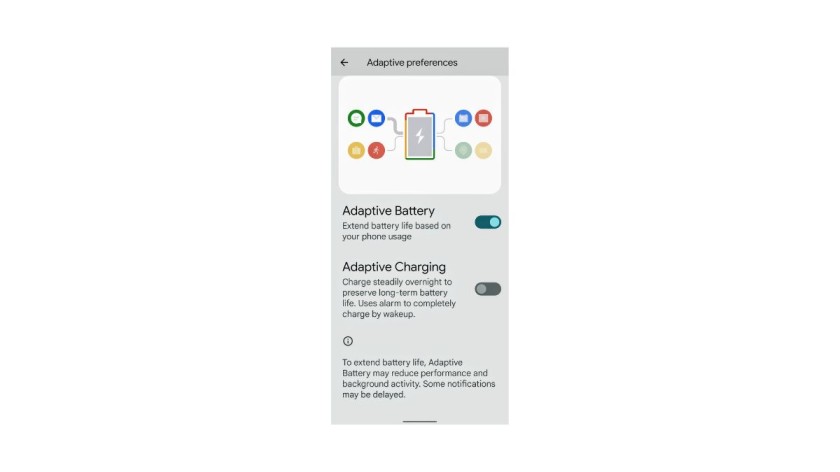
Android’s Adaptive Battery feature utilizes machine learning to prioritize power for the apps and services you use most frequently. By intelligently adjusting battery usage, your device can stay powered up for longer periods, ensuring you never miss a beat.
(2) Gesture Navigation:
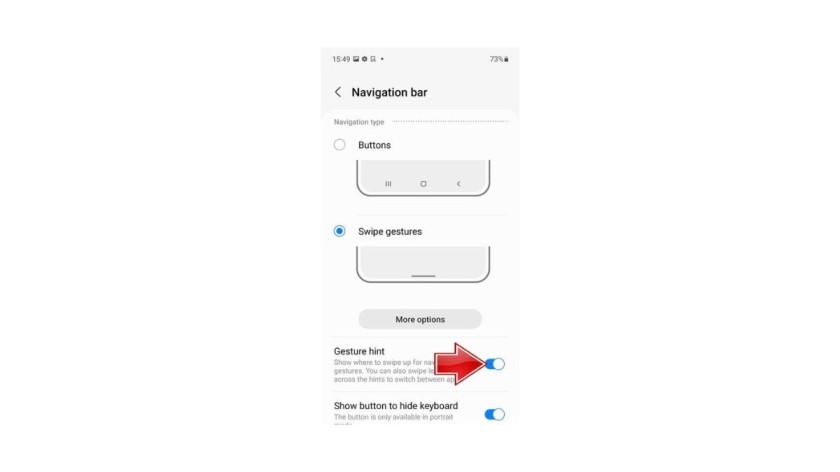
Say goodbye to traditional navigation buttons and hello to Gesture Navigation. This intuitive feature allows users to navigate their Android devices with simple swipes and gestures, providing a seamless and immersive experience.
(3) Dark Mode:
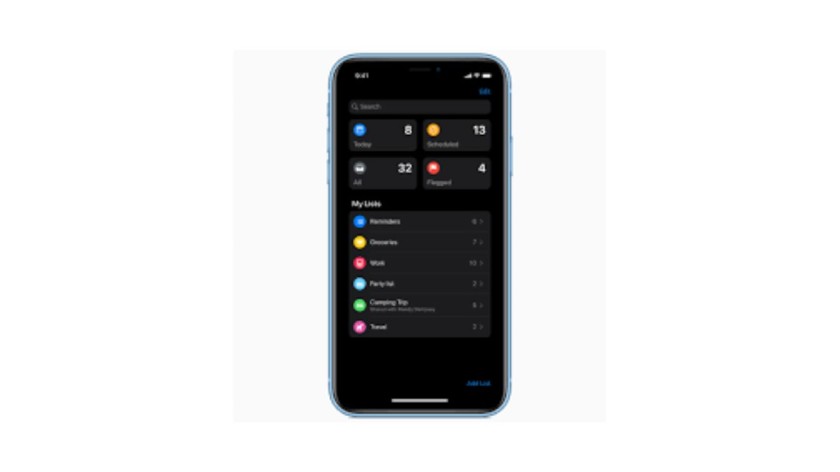
With Dark Mode, Android users can reduce eye strain and conserve battery life by switching to a darker color scheme. Whether you’re browsing the web or scrolling through your favorite apps, Dark Mode offers a sleek and modern aesthetic that’s easy on the eyes.
(4) Digital Wellbeing:

In today’s digital age, it’s important to maintain a healthy balance between screen time and real-world interactions. Android’s Digital Wellbeing feature gives users insights into their smartphone usage habits, allowing them to set limits, track activity, and disconnect when needed.
(5) Smart Reply:
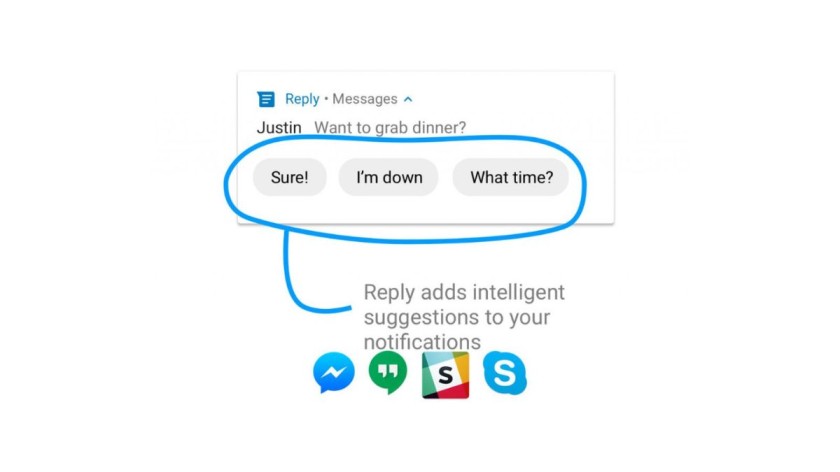
Save time and stay connected with Smart Reply. This innovative feature suggests quick responses to messages based on the context of the conversation, making it easier than ever to keep the conversation flowing without missing a beat.
(6) Live Caption:
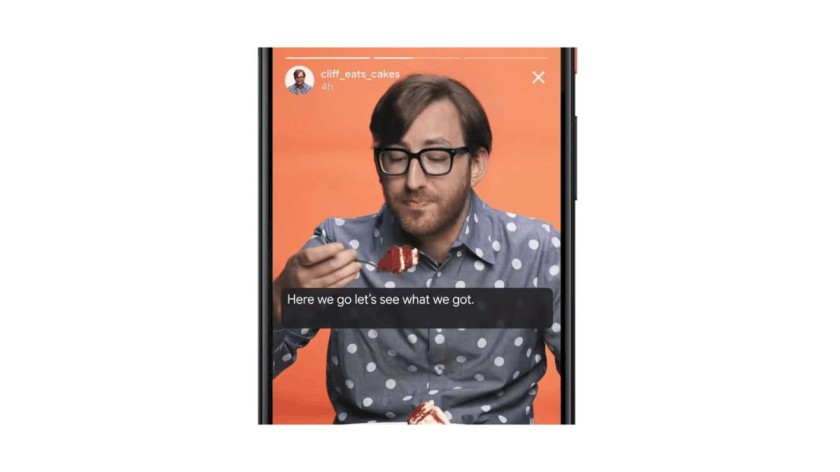
Never miss a word with Live Caption. This accessibility feature automatically generates captions for videos, podcasts, and audio messages in real time, ensuring that all users can enjoy content regardless of hearing ability.
(7) Focus Mode:

Stay productive and minimize distractions with Focus Mode. This feature allows users to temporarily pause notifications from selected apps, helping them stay focused on the task at hand without interruptions.
(8) App Actions:
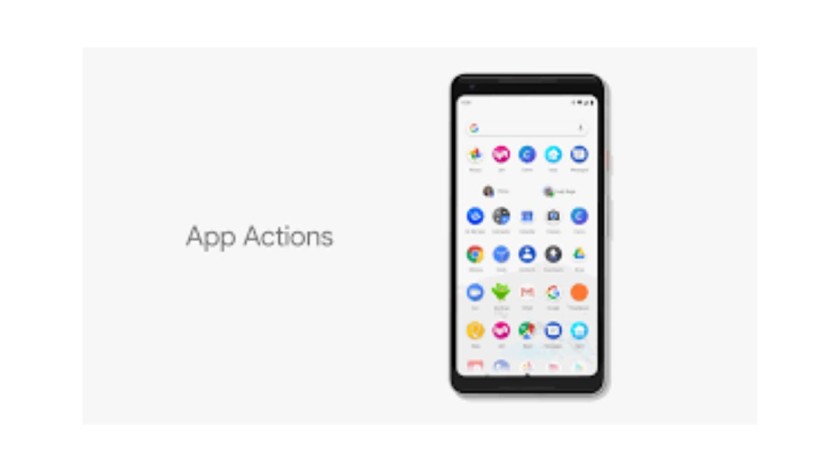
Android’s App Actions feature predicts what you’re about to do next and provides quick shortcuts to your favorite apps and tasks. Whether it’s ordering your morning coffee or starting your workout routine, App Actions makes everyday tasks a breeze.
(9) Enhanced Security Features:
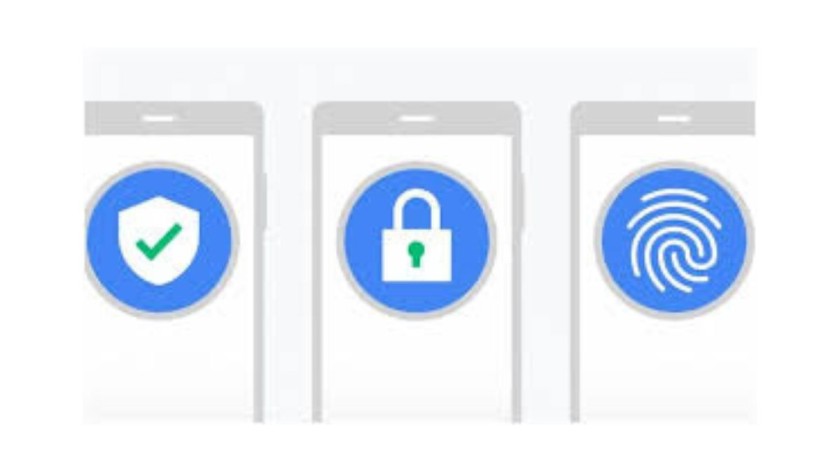
Protect your personal information with Android’s enhanced security features. From biometric authentication methods like fingerprint and facial recognition to built-in malware protection, Android offers peace of mind without compromising on convenience.
(10) Seamless Device Integration:
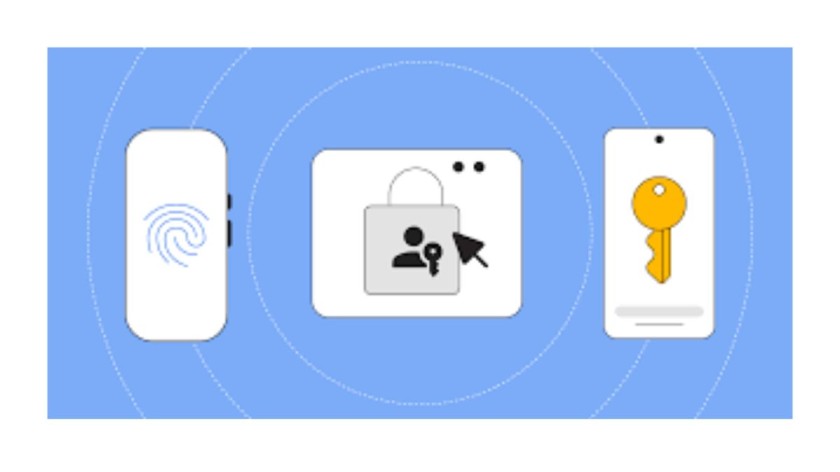
With Android’s seamless device integration, your smartphone becomes the ultimate hub for all your connected devices. Whether it’s controlling your smart home gadgets or transferring files between devices, Android offers a seamless and intuitive experience every step of the way.
Conclusion:
From adaptive battery management to seamless device integration, Android offers a myriad of user experience enhancements that cater to the diverse needs of today’s smartphone users. By leveraging these innovative features, users can unlock the full potential of their Android devices and experience a new level of efficiency, productivity, and enjoyment in their daily lives.
Read more- Android version – history table and its features
FAQ:
What is Adaptive Battery, and how does it work on Android?
Adaptive Battery is a feature on Android devices that uses machine learning to prioritize battery power for the apps you use the most. It works by analyzing your usage patterns and adjusting battery usage accordingly, helping to prolong battery life.
Can Gesture Navigation replace traditional navigation buttons effectively?
Yes, Gesture Navigation offers an intuitive and efficient way to navigate your Android device by using swipes and gestures instead of traditional buttons. Many users find it to be a seamless replacement that provides a more immersive experience.
What are the benefits of using Dark Mode on my Android device?
Dark Mode offers several benefits, including reducing eye strain, conserving battery life on devices with OLED screens, and providing a sleek and modern aesthetic. It’s particularly useful in low-light environments and can enhance readability.
How does Digital Wellbeing help users maintain a healthy smartphone usage habit?
Digital Wellbeing provides users with insights into their smartphone usage habits, including screen time, app usage, and notifications. It allows users to set limits on their usage, schedule device downtime, and use tools like Wind Down to disconnect before bedtime.
How accurate and helpful is Smart Reply in real-world usage scenarios?
Smart Reply uses machine learning to suggest contextually relevant responses to messages, and users generally find it to be accurate and helpful. It’s particularly useful for quickly responding to messages without typing out full responses.
Is Live Caption available for all types of media on Android devices?
Live Caption is available for a wide range of media content, including videos, podcasts, and audio messages. It provides real-time captions for any media that has spoken content, making it accessible to users with hearing impairments.
How does Focus Mode differ from simply muting notifications?
Focus Mode goes beyond simply muting notifications by allowing users to temporarily pause notifications from specific apps. It helps users stay focused on tasks by reducing distractions while still allowing important notifications to come through if needed.
Can I customize the App Actions feature to suit my specific needs?
Yes, App Actions can be customized to some extent. While the suggestions are generated based on your usage patterns, you can interact with them and provide feedback to improve their relevance over time.
What are some examples of enhanced security features offered by Android?
Enhanced security features on Android devices include biometric authentication methods such as fingerprint and facial recognition, built-in malware protection through Google Play Protect, and regular security updates to patch vulnerabilities.
Can you explain how seamless device integration works with Android and other connected devices?
Seamless device integration allows Android devices to communicate with and control other connected devices, such as smart home gadgets, wearable devices, and even other smartphones. This integration is often facilitated through services like Google Assistant and Android’s native connectivity protocols.

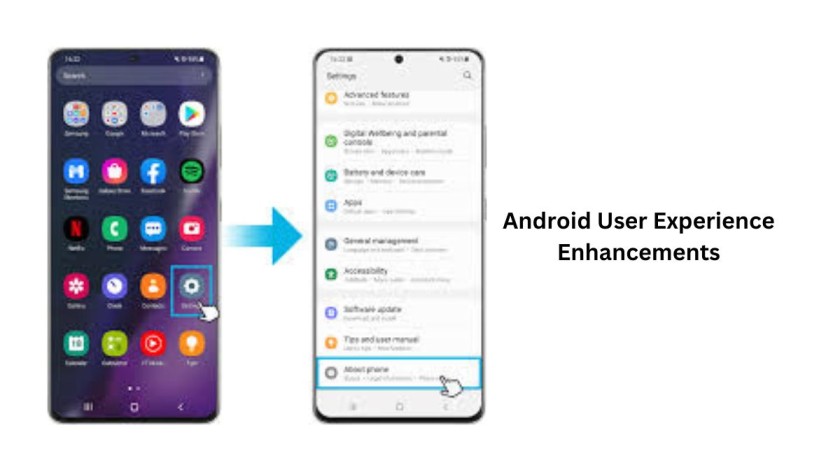
2 thoughts on “Top 10 Android User Experience Enhancements”