Table of Contents
Introduction:
In the modern digital landscape, where the demands of daily life Activities seem to accelerate with each passing day, selecting the perfect tool to complement your routine activities has become a nuanced art. Amidst the myriad of technological offerings, two stalwarts frequently vie for dominance: laptops and tablets. Each device boasts distinct advantages tailored to cater to various tasks, from the mundane to the intricate.

In the journey that follows, we embark on a comprehensive exploration, delving into the nuances of laptops and tablets, dissecting their capabilities, and elucidating their prowess in addressing the intricacies of daily life. Through this discourse, we aim not only to inform but also to empower, equipping you with the insights necessary to discern the optimal companion for your unique lifestyle and endeavors.
Points to note in Laptops vs Tablets for Routine Activities:
(1) Performance and Multitasking:
(a) Laptops:

Laptops are generally equipped with more powerful processors, greater RAM, and better storage options compared to tablets. This makes them ideal for tasks that require significant computing power, such as video editing, running multiple applications simultaneously, and handling large spreadsheets. The traditional keyboard and trackpad also facilitate efficient multitasking and productivity.
Detailed Explanation:
- Processors and RAM: Laptops often feature multi-core processors and upwards of 8GB to 16GB of RAM, allowing for the smooth running of complex software and multitasking without significant slowdowns.
- Storage: Laptops typically offer larger storage capacities, often 256GB to 1TB SSDs, enabling users to store more files, applications, and media.
- Multitasking: The ability to easily switch between multiple applications and the use of virtual desktops make laptops a powerhouse for productivity tasks.
(b) Tablets:

Tablets, while less powerful than most laptops, are optimized for quick, on-the-go usage. They are perfect for light tasks such as web browsing, checking emails, and streaming videos. The touch interface is intuitive and great for activities like reading and casual gaming. However, when it comes to heavy multitasking, tablets can lag due to their limited processing power.
Detailed Explanation:
- Processors and RAM: Tablets generally have lower-powered processors and 2GB to 8GB of RAM, suitable for lighter tasks and applications.
- Storage: Tablets often have limited storage options, usually ranging from 32GB to 256GB, which can be expanded with microSD cards in some models.
- Multitasking: While modern tablets do support multitasking features like split-screen, they are not as robust as the multitasking capabilities found on laptops.
(2) Portability and Convenience:
(a) Laptops:

While laptops have become increasingly thin and lightweight, they still can’t match the portability of tablets. Laptops are designed to be portable workstations but carrying them around, especially if they are larger models, can be cumbersome. However, they often come with more ports and connectivity options, which is a significant advantage for many users.
Detailed Explanation:
- Weight and Size: Modern ultrabooks weigh around 2-3 pounds and are less than an inch thick, making them relatively easy to carry but still bulkier than tablets.
- Ports: Laptops typically feature multiple USB ports, HDMI, Ethernet, and more, which are crucial for connecting peripherals and external devices.
(b) Tablets:

Tablets are the epitome of portability. Their lightweight and compact design makes them easy to carry around anywhere. This makes them ideal for those who are constantly on the move. Tablets are great for quick access to information, reading, and entertainment. They also have longer battery life compared to most laptops, making them more convenient for extended use without access to a power outlet.
Detailed Explanation:
- Weight and Size: Tablets are extremely light, often weighing around 1 pound and featuring slim profiles, making them easy to hold and use with one hand.
- Battery Life: Tablets generally offer longer battery life, often ranging from 8 to 14 hours, which is beneficial for all-day use without needing a charge.
(3) Usability and User Experience:
(a) Laptops:
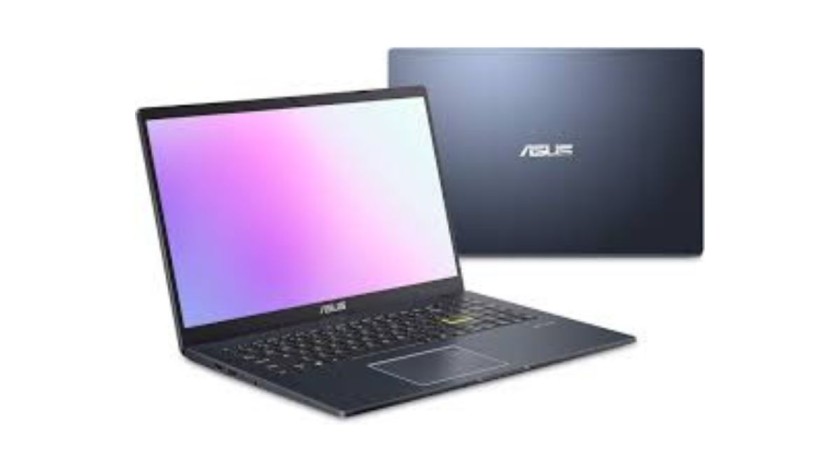
Laptops offer a more robust and versatile user experience. The physical keyboard and larger screen size enhance productivity, making them suitable for writing, coding, and other tasks that require precision and comfort over long periods. The availability of full desktop applications and the ability to run complex software are significant advantages.
Detailed Explanation:
- Keyboard and Trackpad: A full-sized keyboard and precision trackpad allow for comfortable and efficient typing and navigation, essential for tasks like word processing and data entry.
- Screen Size: Larger screens (13 to 17 inches) provide more real estate for multitasking and detailed work, reducing eye strain.
(b) Tablets:

Tablets provide an excellent user experience for casual use. The touch screen is intuitive and easy to use, especially for tasks like reading, watching videos, and browsing social media. Many tablets also support styluses, making them great for digital artists and note-takers. However, for tasks that require prolonged typing or more complex input, tablets can be less comfortable and efficient.
Detailed Explanation:
- Touch Interface: The intuitive touch interface is excellent for navigation and interaction, particularly for media consumption and casual browsing.
- Stylus Support: For creative tasks, the use of a stylus can mimic traditional drawing and writing, making tablets ideal for artists and designers.
(4) Versatility and Adaptability:
(a) Laptops:
Laptops are incredibly versatile and can be adapted to a wide range of uses, from professional work to entertainment. They support a variety of peripherals, including external monitors, keyboards, and mice, enhancing their functionality. The ability to install a wide range of software makes them suitable for almost any task.
Detailed Explanation:
- Peripheral Support: Extensive support for external devices and peripherals allows users to customize their setup according to their needs.
- Software: The ability to run full-fledged desktop applications, such as Adobe Creative Suite, Microsoft Office, and various development environments, makes laptops suitable for diverse professional tasks.
(b) Tablets:

Tablets are also quite versatile but in different ways. They excel in media consumption, reading, and light productivity tasks. With the addition of accessories like keyboard cases and styluses, tablets can take on more roles, although they may not completely replace a laptop for more demanding tasks. Tablets are particularly favored in educational settings and for presentations due to their ease of use and portability.
Detailed Explanation:
- Accessories: Keyboard cases and styluses enhance the functionality of tablets, making them suitable for note-taking, drawing, and even light productivity tasks.
- Educational Use: Tablets are increasingly used in classrooms due to their interactive features and ease of access to educational apps and resources.
(5) Cost Considerations:
(a) Laptops:

Laptops generally offer better value in terms of performance per dollar, especially for high-end tasks. However, they can range significantly in price, with higher-end models being quite expensive. When considering a laptop, it’s important to balance the cost with the features and performance you need.
Detailed Explanation:
- Price Range: Laptops vary widely in price, from budget models around $300 to high-end models exceeding $2000, offering a range of features and performance levels.
(b) Tablets:

Tablets are generally more affordable than laptops, especially if you are looking at mid-range models. They provide a cost-effective solution for basic computing needs. However, for high-performance needs, tablets can become quite expensive, particularly when factoring in the cost of accessories like keyboard attachments and styluses.
Detailed Explanation:
- Price Range: Tablets typically range from $100 for basic models to $1000+ for high-end models with accessories, making them a budget-friendly option for light use but potentially costly for advanced tasks.
Conclusion:
Both laptops and tablets have their strengths and weaknesses when it comes to routine activities. If you need a device for intensive multitasking, professional work, or applications that require significant processing power, a laptop is likely the better choice. On the other hand, if portability, ease of use, and long battery life are your top priorities, a tablet might be the ideal device for you.
Ultimately, the decision between a laptop and a tablet depends on your specific needs and the types of tasks you perform daily. Consider what features are most important to you and how you plan to use your device to make the best choice for your routine activities.
Read more- Types of User Interfaces in Luxury Vehicles
FAQ-
What are the main differences between laptops and tablets for daily use?
Laptops generally offer more powerful processors, larger storage capacities, and a traditional keyboard and trackpad, making them suitable for multitasking and professional tasks. Tablets, on the other hand, are more portable, have touch interfaces, and are ideal for light tasks like browsing, reading, and media consumption.
Which device is better for students: a laptop or a tablet?
It depends on the student’s needs. Laptops are typically better for tasks that require intensive typing, research, and software applications used in higher education. Tablets are great for note-taking, reading, and quick access to information, and can be enhanced with accessories like keyboards and styluses.
Can a tablet fully replace a laptop for professional work?
For some professions, tablets can replace laptops, especially with accessories like keyboards and styluses. However, for tasks requiring heavy multitasking, complex software, or extensive data entry, a laptop is usually more efficient and capable.
How do laptops and tablets compare in terms of battery life?
Tablets generally offer longer battery life compared to laptops, often lasting 8-14 hours on a single charge, which is beneficial for all-day use. Laptops, while improving in battery efficiency, typically offer 6-10 hours depending on the usage and model.
What should I consider when choosing between a laptop and a tablet for travel?
For travel, consider the portability and battery life. Tablets are more lightweight and compact, making them easier to carry and use on the go. Laptops, while bulkier, provide more functionality and power, which might be necessary depending on your travel needs.
Are there any hybrid devices that combine the features of both laptops and tablets?
Yes, hybrid devices, also known as 2-in-1 laptops or convertible tablets, offer the best of both worlds. These devices can function as both a laptop and a tablet, providing a physical keyboard when needed and the portability and touch interface of a tablet. They are a good option for users who want versatility in their device.

