Table of Contents
Introduction:
The iPad has revolutionized how we work, play, and create, establishing itself as an indispensable tool across various facets of life. Its versatility and power make it a go-to device for professionals, students, artists, and casual users alike. However, to truly unlock the iPad’s full potential and enhance its capabilities, equipping it with the right accessories is essential. In 2024, a new wave of innovative iPad accessories has emerged, each designed to elevate your user experience, improve functionality, and cater to a wide range of needs.
These accessories aren’t just add-ons; they’re game-changers that can transform your iPad into a productivity powerhouse, a creative studio, or a multimedia entertainment center. For students, the right accessories can turn the iPad into an all-in-one study and organizational tool. Professionals can transform their iPads into portable workstations, boosting efficiency and productivity. Artists and designers will find accessories that provide the precision and tools needed for their creative processes, while casual users can enhance their leisure activities, from streaming to gaming.
This comprehensive guide delves into the must-have iPad accessories of 2024, offering detailed insights into how each accessory can optimize your iPad experience. Whether you’re looking to protect your device, extend its battery life, improve its usability, or simply make it more enjoyable to use, we have the latest and greatest recommendations tailored to your specific needs. Explore our top picks and discover how these essential accessories can help you make the most out of your iPad in 2024.
List of Essential iPad Accessories You Need in 2024:
(1) Apple Pencil (2nd Generation) or Logitech Crayon: Unleash Your Inner Artist or Note-Taking Ninja
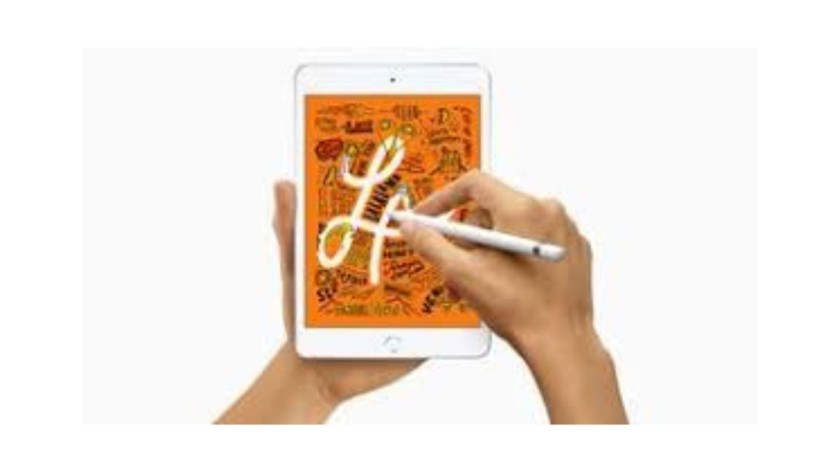
For those who prioritize note-taking, sketching, or creative endeavors, a stylus is a game-changer. The Apple Pencil (2nd Generation) offers exceptional pressure sensitivity and tilt detection, mimicking a natural pen-on-paper feel. Its magnetic attachment for wireless charging and double-tap functionality for quick tool switching add to its convenience and efficiency.
Key Features:
- Pressure Sensitivity: For precise control over line thickness and shading.
- Tilt Detection: Mimics traditional drawing techniques.
- Wireless Charging: Easy and convenient magnetic attachment.
If budget is a concern, the Logitech Crayon provides a solid alternative. It offers excellent pressure sensitivity at a more affordable price point, making it ideal for students and casual users.
Key Features:
- Affordable: Cost-effective without sacrificing quality.
- Durable Design: Built to withstand drops and heavy use.
- Compatibility: Works with various iPad models without needing Bluetooth pairing.
(2) Keyboard Case: Transform Your iPad into a Productivity Powerhouse

For students and professionals who rely on their iPads for work, a keyboard case is a must-have. There are various options available, from Apple’s Magic Keyboard with a built-in trackpad to slimmer and more portable keyboard cases from Logitech, Zagg, and other brands.
Key Features to Consider:
- Backlighting: For comfortable typing in low-light conditions.
- Adjustable Viewing Angles: Ensures optimal comfort and productivity.
- Detachable Keyboards: Offers flexibility for different usage scenarios.
Top Picks:
- Apple Magic Keyboard: Features a built-in trackpad and seamless integration with the iPad.
- Logitech Slim Folio: Known for its slim profile and long battery life.
- Zagg Pro Keys: Offers robust protection and a detachable keyboard.
(3) Screen Protector: Safeguard Your Precious Display

Nobody wants a cracked iPad screen. Investing in a high-quality screen protector is an essential step to prevent scratches, fingerprints, and smudges. Opt for a tempered glass screen protector that offers superior scratch resistance and clarity.
Key Features:
- Tempered Glass: Provides excellent protection against impacts.
- Anti-Glare: Reduces reflections for better visibility in bright environments.
- Oleophobic Coating: Prevents fingerprints and smudges.
Top Pick: ZAGG InvisibleShield Glass Elite offers unbeatable clarity and impact protection, ensuring your screen stays pristine.
(4) Portable Charger: Stay Powered Up on the Go

An iPad’s battery life is impressive, but it can run low during long commutes or extended use. A portable charger ensures you stay connected and productive throughout the day. Choose a power bank with sufficient capacity to fully charge your iPad, and consider features like fast charging and multiple ports for charging other devices simultaneously.
Key Features:
- High Capacity: Look for at least 20,000mAh to fully charge your iPad.
- Fast Charging: Ensure the power bank supports USB-C PD for quick recharges.
- Multiple Ports: Useful for charging multiple devices at once.
Top Pick: The Anker PowerCore 20100mAh Power Bank is renowned for its high capacity and fast charging capabilities.
(5) Apple Magic Dock or Third-Party Charging Stand: Keep Your iPad Organized and Charged

For those who use their iPads primarily at home or on their desk, a charging stand offers a convenient way to keep your device organized and charged. The Apple Magic Dock offers a sleek design and supports both portrait and landscape orientations.
Key Features:
- Stable Base: Prevents accidental knocks and falls.
- Adjustable Viewing Angles: For comfortable use in various scenarios.
- Cable Management: Keeps charging cables tidy and out of the way.
Many third-party options provide similar functionality at a more affordable price point.
Top Picks:
- Apple Magic Dock: Seamless integration with Apple products.
- Lamicall Tablet Stand: Highly adjustable and sturdy.
- Satechi Aluminum Stand & Hub: Combines a stand with extra ports for enhanced connectivity.
(6) Cloud Storage Subscription: Expand Your Storage Capacity

iPads come in various storage capacities, but heavy users might find themselves running out of space. Subscribing to a cloud storage service like iCloud, Google Drive, or Dropbox allows you to store photos, videos, and documents seamlessly, freeing up valuable space on your iPad.
Key Features:
- Automatic Backup: Keeps your data safe and accessible from any device.
- Large Storage Plans: Options ranging from 50GB to several terabytes.
- Collaboration Tools: Share files and collaborate in real time.
Top Picks:
- iCloud: Seamless integration with Apple devices.
- Google Drive: Generous free storage with excellent collaboration features.
- Dropbox: Reliable and secure with robust sharing options.
(7) Carrying Case: Protect Your Investment in Style

A sturdy carrying case protects your iPad from bumps, scratches, and accidental drops while you’re on the go. Consider your needs when choosing a case. Sleek and lightweight options are ideal for everyday use, while rugged cases offer superior protection for clumsy users or those who take their iPads on adventures.
Key Features:
- Durable Materials: Look for shock-absorbing materials like EVA foam.
- Additional Pockets: For carrying accessories like chargers and cables.
- Water Resistance: Protects your iPad from spills and rain.
Top Picks:
- Tomtoc 360° Protective Sleeve: Offers comprehensive protection with extra storage pockets.
- OtterBox Defender Series: Known for its rugged build and drop protection.
- In case ICON Sleeve: Sleek design with superior padding.
Choosing the Right Accessories for You:
With so many iPad accessories available, selecting the right ones can feel overwhelming. Consider your primary use case, budget, and desired features. Do you prioritize productivity or creativity? Are portability and protection essential factors? By understanding your needs, you can make informed decisions and equip yourself with the perfect iPad accessories to elevate your experience in 2024.
Equipping your iPad with these essential accessories will not only protect your investment but also enhance its functionality and convenience. Whether you’re working, creating, or simply enjoying your iPad, these accessories will ensure you get the most out of your device.
Read More- Top 5 AI Writing Tools to Consider in 2024
FAQ-
Why do I need accessories for my iPad?
Accessories can significantly enhance the functionality, protection, and versatility of your iPad. Whether you’re using it for work, school, creativity, or entertainment, the right accessories can improve your productivity, provide better protection, and offer a more enjoyable user experience.
What are the most essential accessories for an iPad in 2024?
The most essential accessories include a stylus (like the Apple Pencil), a keyboard case, a screen protector, a portable charger, a charging stand, a cloud storage subscription, and a carrying case. Each of these accessories serves a specific purpose to enhance the usability and functionality of your iPad.
How does the Apple Pencil (2nd Generation) improve the iPad experience?
The Apple Pencil (2nd Generation) offers precision, pressure sensitivity, and tilt detection, making it ideal for note-taking, sketching, and creative work. It attaches magnetically to the iPad for wireless charging and includes convenient features like double-tap tool switching.
What should I look for in a keyboard case for my iPad?
When choosing a keyboard case, consider features such as backlighting, adjustable viewing angles, and detachable keyboards. Look for options that offer a comfortable typing experience, are durable, and match your iPad model.
Why is a screen protector important for my iPad?
A screen protector safeguards your iPad’s screen from scratches, smudges, and cracks. High-quality tempered glass protectors offer superior clarity and impact resistance, while anti-glare options are useful for reducing reflections in bright environments.
How can a portable charger benefit my iPad usage?
A portable charger ensures your iPad remains powered throughout the day, especially during long commutes or extensive use. Look for a high-capacity power bank with fast charging capabilities and multiple ports to charge other devices simultaneously.
What are the advantages of using a charging stand?
A charging stand keeps your iPad organized and charged, providing a stable base for use at home or on your desk. It often allows for adjustable viewing angles and efficient cable management, making it easier to use your iPad while it charges.
How does a cloud storage subscription enhance my iPad experience?
A cloud storage subscription like iCloud, Google Drive, or Dropbox expands your storage capacity by allowing you to store and access files online. This frees up space on your iPad and ensures your data is backed up and accessible from any device.
What should I consider when choosing a carrying case for my iPad?
When selecting a carrying case, consider the level of protection, material durability, and additional storage options for accessories. Choose a design that matches your lifestyle, whether you need a sleek, lightweight case for daily use or a rugged case for travel and adventures.
How do I decide which iPad accessories are right for me?
Consider your primary use case for the iPad, such as work, study, creativity, or entertainment. Assess your specific needs, preferences, and budget. By understanding what you prioritize—be it productivity, protection, or portability—you can select the accessories that best enhance your iPad experience.

