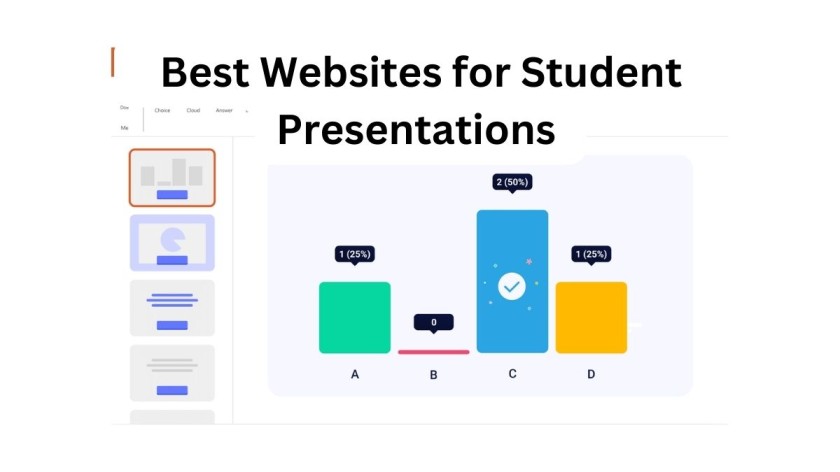Table of Contents
Introduction:
If you’re a high school or college student, or an educator looking to improve your presentation skills, you’ll be happy to know that there are several websites out there that can help simplify the process and take your presentations to the next level. These online platforms offer a wide range of tools, templates, and resources to empower your student presentations.
Whether you’re looking for interactive features, graphic design templates, or helpful tutorials, these websites have got you covered. So, let’s explore some of the best websites out there that are specifically tailored to enhance your student presentations and help you create engaging, informative, and visually impressive presentations.
List of Best Websites for Student Presentations:
(1) Slidebean:

Slidebean is a robust online presentation tool that caters to students seeking professional-grade presentations without the need for advanced design skills. With its intuitive interface and a wide array of pre-designed templates, Slidebean simplifies the process of creating visually appealing slideshows. Students can choose from various themes, fonts, and layouts to suit their presentation needs. The platform also offers seamless integration with multimedia elements such as images, videos, and charts, allowing users to craft engaging and interactive presentations effortlessly. Additionally, Slidebean’s collaboration features enable students to work together on presentations in real time, making it an ideal choice for group projects.
(2) Prezi:

Prezi revolutionizes the traditional linear presentation format by offering a dynamic and visually engaging alternative. With its zooming and panning effects, Prezi allows students to create presentations that flow seamlessly from one point to another, captivating the audience’s attention. The platform provides a canvas-like workspace where users can organize their content spatially, facilitating a non-linear storytelling approach. Prezi offers a diverse selection of templates, or users can start from scratch and design their presentations from the ground up. Furthermore, Prezi’s cloud-based nature enables students to access their presentations from any device with an internet connection, promoting flexibility and convenience.
(3) Canva:

Canva is a versatile design platform that empowers students to easily create stunning presentations. While primarily known for its graphic design capabilities, Canva offers a comprehensive suite of tools tailored for presentation creation. Students can choose from thousands of professionally designed templates, ranging from minimalist to elaborate designs and customize them to reflect their unique style and content. Canvas’s drag-and-drop interface makes it simple to add text, images, icons, and other visual elements to slides, ensuring that presentations are visually compelling. Additionally, Canvas collaboration features allow students to work together on presentations seamlessly, facilitating teamwork and brainstorming.
(4) Google Slides:

Google Slides is a cloud-based presentation tool offered as part of the Google Workspace suite of productivity applications. As such, it seamlessly integrates with other Google apps such as Google Drive, Docs, and Sheets, enabling students to collaborate on presentations in real time. Google Slides offers a straightforward interface with familiar features similar to traditional presentation software, making it easy for students to create, edit, and share presentations. With a wide range of themes, fonts, and formatting options available, students can customize their presentations to suit their preferences. Furthermore, Google Slides’ cloud storage ensures that presentations are accessible from any device with an internet connection, facilitating seamless workflow across multiple devices.
(5) PowerPoint Online:

PowerPoint Online is the web-based version of Microsoft PowerPoint, offering students a familiar and feature-rich platform for creating presentations. With PowerPoint Online, students can access a wide range of templates, animations, and transition effects to enhance their slideshows. The platform seamlessly integrates with OneDrive, Microsoft’s cloud storage service, enabling students to save and access their presentations from anywhere. PowerPoint Online also supports real-time collaboration, allowing multiple users to work on the same presentation simultaneously. Whether students are creating simple slideshows or elaborate multimedia presentations, PowerPoint Online provides the tools and flexibility to bring their ideas to life.
(6) Haiku Deck:

Haiku Deck offers a refreshing approach to presentation design, focusing on simplicity and visual storytelling. The platform provides a curated collection of beautifully designed templates and layouts that emphasize imagery and minimal text. Students can choose from a variety of themes tailored for different topics and purposes, ensuring that their presentations are visually cohesive and engaging. Haiku Deck’s intuitive interface allows users to easily add photos, charts, and diagrams to their slides, creating impactful visuals that complement their narrative. Additionally, Haiku Deck offers seamless integration with popular cloud storage services, enabling students to access and share their presentations from anywhere with an internet connection.
(7) Emaze:

Emaze is a dynamic presentation platform that empowers students to easily create stunning presentations. With its wide range of templates and 3D effects, Emaze allows students to design visually captivating slideshows that leave a lasting impression on their audience. The platform offers a user-friendly interface with drag-and-drop functionality, making it easy for students to add multimedia elements such as videos, audio clips, and animations to their presentations. Emaze also provides advanced customization options, allowing students to tailor their presentations to their unique style and content. Whether students are presenting in a classroom setting or sharing their work online, Emaze provides the tools and flexibility to create memorable presentations.
(8) Visme:

Visme is a versatile design tool that goes beyond traditional presentation software, offering students the ability to create a wide range of visual content, including presentations, infographics, reports, and more. With its intuitive drag-and-drop interface, Visme makes it easy for students to design stunning presentations that communicate their ideas effectively. The platform offers a vast library of customizable templates, graphics, and multimedia assets, allowing students to create presentations that stand out from the crowd. Visme also provides collaboration features, enabling students to work together on presentations in real time. Whether students are presenting data, telling a story, or pitching a project, Visme provides the tools and flexibility to bring their ideas to life in a visually compelling way.
(9) Powtoon:

Powtoon is an innovative platform that specializes in animated presentations, offering students the ability to create dynamic and engaging videos and slideshows. With its easy-to-use interface and extensive library of customizable templates and characters, Powtoon allows students to bring their presentations to life with animated elements and storytelling techniques. The platform offers a range of animation styles, from cartoon-style characters to sleek, modern graphics, ensuring that students can find a style that suits their presentation needs. Powtoon also provides collaboration features, enabling students to work together on presentations and share feedback in real time. Whether students are presenting in the classroom or online, Powtoon provides the tools and creativity to captivate their audience and deliver impactful presentations.
(10) Piktochart:

Piktochart is primarily known for its infographic creation capabilities but also offers a suite of tools for creating visually appealing presentations. With its easy-to-use editor and customizable templates, Piktochart allows students to design professional-looking slideshows that effectively communicate their ideas. The platform offers a wide range of graphics, icons, and charts that students can use to enhance their presentations and visualize data clearly and compellingly. Piktochart’s drag-and-drop interface makes it simple for students to add and arrange elements on their slides, while its collaboration features enable real-time teamwork and feedback. Whether students are presenting research findings, project proposals, or creative stories, Piktochart provides the tools and flexibility to create presentations that resonate with their audience.
Conclusion:
Elevate your presentations to the next level with these top 10 websites tailored for student needs. These platforms offer everything you need to create professional and engaging presentations, from intuitive design tools to extensive template libraries. Start exploring and unleash your creativity today
Read more- Top 10 Tech Capitals of the World
FAQ-
How do I decide which presentation tool is best for me as a student?
Consider factors such as your familiarity with the platform, the features you need (such as collaboration or design flexibility), and your budget. Try out a few options to see which one feels most intuitive and meets your specific requirements.
Are these presentation tools free to use for students?
Many of the mentioned tools offer free versions with limited features, while some may require a paid subscription for full access. Check the pricing details on each platform’s website to determine the best option for your needs and budget.
Can I access my presentations from different devices using these platforms?
Yes, most of the platforms mentioned offer cloud-based storage and accessibility, allowing you to access your presentations from any device with an internet connection. This ensures flexibility and convenience, especially for collaborative projects or last-minute edits.
Are these tools suitable for group projects and collaborative work?
Absolutely! Many of the mentioned platforms offer collaboration features that enable multiple users to work on the same presentation simultaneously. This is particularly useful for group projects, as it allows team members to contribute, edit, and provide feedback in real time.
Can I export my presentations to other formats, such as PDF or PowerPoint?
Yes, most presentation tools allow you to export your presentations to various formats, including PDF, PowerPoint, and image files. This enables you to share your presentations with others or present offline using different software or devices.
Are there tutorials or resources available to help me get started with these presentation tools?
Yes, many of the platforms provide tutorials, guides, and customer support to help users get started and make the most of their features. Additionally, you can often find user forums, video tutorials, and online communities where you can learn from others and get tips and advice.
Can I use these presentation tools for purposes other than academic projects?
Absolutely! While these tools are excellent for student presentations, they can also be used for various purposes, including professional presentations, business pitches, creative projects, and more. The versatility and customization options make them suitable for a wide range of applications beyond academia.
Do I need to download any software to use these presentation tools?
Most of the mentioned platforms are web-based, meaning you can access them directly from your web browser without the need to download or install any software. This makes them convenient and accessible, as you can start creating presentations right away without any setup required.