Table of Contents
Introduction:
In today’s digital age, our gadgets have become indispensable extensions of ourselves. Whether it’s the smartphone that connects us to the world, the laptop that powers our work and creativity, or the tablet that entertains us, these devices play a crucial role in our daily lives. We rely on them for communication, productivity, entertainment, and more. However, with frequent and continuous use, these essential gadgets inevitably accumulate dirt, grime, and germs, which can affect their appearance and performance.
Regular cleaning of your tech devices is not just about maintaining their sleek and shiny look; it’s also about ensuring their optimal functionality and extending their lifespan. Dust and debris can clog vents, leading to overheating and reduced efficiency, while smudges and fingerprints on screens can hinder visibility and touch sensitivity. More importantly, the surfaces of our devices can harbor bacteria and germs, posing potential health risks.
Keeping your tech devices clean requires the right tools and techniques. In this blog post, we’ll delve into the best tech cleaning kits available on the market, designed to help you maintain the pristine condition of your gadgets. From specialized cleaning solutions and microfiber cloths to brushes and air blowers, we’ll cover everything you need to keep your devices spotless and functioning at their best. Whether you’re a tech enthusiast looking to preserve your investments or just someone who values cleanliness and hygiene, these cleaning kits will ensure your devices remain in top-notch condition.
Why You Need a Tech Cleaning Kit:
Your devices accumulate dust, fingerprints, and bacteria over time. Regular cleaning prevents:

Performance Issues:
Dust and debris can clog vents and ports, leading to overheating and malfunction. Overheating can cause your device to slow down or even shut off unexpectedly, reducing its overall performance and lifespan. Clean devices run more efficiently, ensuring that your technology investment lasts longer.
Health Risks:
Germs and bacteria thrive on frequently touched surfaces, potentially causing illness. Studies have shown that tech devices like smartphones and keyboards can harbor more bacteria than a toilet seat. Regular cleaning with the right tools can reduce the risk of transmitting germs and keep you healthier.
Aesthetic Degradation:
Smudges and grime diminish the appearance of your expensive gadgets. Clean, well-maintained devices function better and look better, giving you a sense of pride in your tech collection. Regular cleaning keeps your devices looking new and polished.
Top Features to Look for in a Tech Cleaning Kit:
When selecting a tech cleaning kit, consider these essential features:

Microfiber Cloths:
Microfiber cloths are non-abrasive and effective at trapping dust without scratching surfaces. They are essential for cleaning screens and delicate surfaces. The fine fibers of these cloths can pick up dirt and oil without the need for harsh chemicals, ensuring a safe clean for your devices.
Cleaning Solution:
Look for safe, alcohol-free solutions that remove smudges and disinfect without damaging your device. Alcohol-free solutions prevent damage to screen coatings and delicate electronics. These solutions are typically formulated to evaporate quickly, leaving no residue behind.
Air Blowers:
Air blowers are useful for dislodging dust from hard-to-reach areas like keyboard keys, vents, and ports. Unlike canned air, electric air blowers are reusable and eco-friendly. They can provide a powerful burst of air to clean out stubborn dust and debris without the risk of moisture.
Brushes:
Soft-bristled brushes are ideal for cleaning ports, keyboard crevices, and other tight spaces. These brushes can reach areas that cloths and air blowers cannot, ensuring a thorough clean. Look for brushes with anti-static properties to prevent damage to sensitive electronic components.
Port Plugs:
Port plugs keep dust and debris out of unused ports. They are particularly useful for devices with multiple ports that are not always in use. By keeping these ports clean, you can prevent connectivity issues and extend the life of your device’s hardware.
Best Tech Cleaning Kits for Your Devices:

1. Screen Mom Screen Cleaner Kit:
The Screen Mom Screen Cleaner Kit is a favorite among tech enthusiasts for its effectiveness and safety.
- Gentle, Alcohol-Free Cleaning Solution: Safe for all screens, including TVs, monitors, and smartphones. The solution effectively removes smudges and fingerprints without damaging the screen.
- Large Microfiber Cloths: These cloths are designed to clean large surfaces quickly and efficiently, leaving no streaks behind.
2. iKlear Apple Polish Cleaning Kit:
Specifically designed for Apple products, the iKlear Apple Polish Cleaning Kit offers superior cleaning capabilities.
- Non-Toxic, Alcohol-Free Formula: Safe for all Apple devices, including MacBooks, iPhones, and iPads. The solution cleans and polishes without leaving any residue.
- Microfiber Cloths and Travel Singles: Convenient for both home and on-the-go cleaning, ensuring your devices stay spotless wherever you are.
3. Whoosh! Screen Cleaner Kit:
Endorsed by major retailers and used in Apple stores, the Whoosh! Screen Cleaner Kit is a top choice for keeping your screens immaculate.
- Non-toxic, Ammonia-Free Formula: Safe for all screens, providing a streak-free clean that repels dust and fingerprints.
- Antimicrobial Microfiber Cloths: The cloths are treated to resist bacterial growth, adding an extra layer of cleanliness.
4. OXO Good Grips Electronics Cleaning Brush:
The OXO Good Grips Electronics Cleaning Brush is perfect for detailed cleaning tasks.
- Double-Sided Brush: Soft bristles for dusting keyboards and a silicone wiper for removing smudges from screens.
- Compact and Portable: Easy to carry and store, making it a versatile tool for both home and travel use.
5. Tech Armor Cleaning Kit:
The Tech Armor Cleaning Kit provides a comprehensive solution for all your devices.
- Alcohol and Ammonia-Free Spray: Safe for all electronic screens, the spray effectively cleans without damaging delicate surfaces.
- Dual-Sided Microfiber Cloths: One side for removing dust and the other for polishing, ensuring a thorough clean.
6. ColorCoral Cleaning Gel:
For a unique and effective cleaning solution, try ColorCoral Cleaning Gel.
- Moldable Gel: Fits into tight spaces to remove dust and debris from keyboards, cameras, and other gadgets.
- Reusable: Can be used multiple times until it turns dark, indicating it needs replacement. The gel’s flexibility allows it to reach areas that traditional tools cannot.
7. Koala Kleaner Alcohol-Free Screen Cleaner:
Koala Kleaner is renowned for its gentle yet effective formula.
- Alcohol and Ammonia-Free: Safe for all screens, including smartphones, tablets, and eyeglasses. The solution cleans without damaging coatings or sensitive surfaces.
- Large Microfiber Cloths: Provide a streak-free clean that leaves devices looking pristine.
8. Endust for Electronics Multi-Surface Cleaning Kit:
This kit is versatile and efficient for cleaning multiple devices.
- Alcohol-Free Formula: Safe for all surfaces, including screens, keyboards, and electronic components.
- Microfiber Towels and Anti-Static Wipes: Ensure a comprehensive clean that reduces static build-up and prevents dust from resettling.
9. Flawless Screen Cleaner Spray:
Flawless Screen Cleaner Spray is designed for all screens and surfaces.
- Non-Toxic, Eco-Friendly Formula: Safe for use around children and pets, providing a thorough clean without harsh chemicals.
- High-Quality Microfiber Cloths: Designed to clean screens without leaving streaks or lint.
10. EasyGo CompuCleaner 2.0:
For powerful dust removal, the EasyGo CompuCleaner 2.0 is unmatched.
- Electric Air Duster: Provides strong airflow to clean out dust from computer cases, keyboards, and other electronics.
- Eco-Friendly and Reusable: An effective alternative to canned air, reducing waste and cost over time.
How to Use a Tech Cleaning Kit:
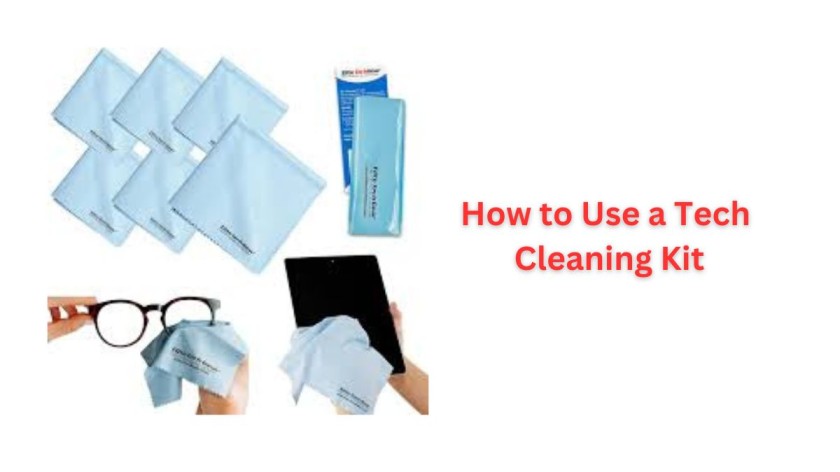
Step-by-Step Guide:
- Power Off: Always turn off and unplug your devices before cleaning. This ensures safety and prevents any potential damage to the electronics.
- Dust Removal: Use an air blower or brush to remove loose dust and debris from surfaces and ports. This step prevents scratching and allows for more effective cleaning.
- Apply Solution: Lightly spray the cleaning solution onto a microfiber cloth (never directly on the device). This method ensures even distribution of the cleaner and prevents liquid from seeping into the device.
- Wipe Gently: Use the cloth to wipe screens and surfaces in a circular motion, which helps to lift dirt and oil without causing damage.
- Detailing: Use small brushes or cleaning gel to clean ports, keyboard crevices, and other tight spaces where dust accumulates. This step ensures a thorough cleaning.
- Drying: Ensure all surfaces are dry before powering the device back on to avoid any potential electrical issues.
Conclusion:
Maintaining the cleanliness of your tech devices is essential for optimal performance and longevity. Investing in a high-quality tech cleaning kit ensures your gadgets stay spotless and germ-free. Whether you’re dealing with smudged screens, dusty keyboards, or dirty ports, the right cleaning tools make all the difference. Explore these top-rated tech cleaning kits and keep your devices looking and performing like new ones. Happy cleaning!
By using these tips and tools, you can ensure your tech devices remain in top condition, enhancing their lifespan and user experience. Regular maintenance with the right cleaning kit can protect your investment and ensure your devices operate at their best.
Read More- Top 10 Low-Cost Car Service Brands in India
FAQ-
Why is it important to clean my tech devices regularly?
Regular cleaning of tech devices is essential for several reasons:
*Performance: Dust and grime can clog vents and ports, leading to overheating and reduced efficiency.
*Hygiene: Frequently touched surfaces harbor germs and bacteria, which can pose health risks.
*Aesthetics: Clean devices look better and are more enjoyable to use.
*Longevity: Maintaining cleanliness can extend the lifespan of your devices by preventing damage from dust and debris.
What features should I look for in a tech cleaning kit?
When selecting a tech cleaning kit, look for:
-Microfiber Cloths: Non-abrasive cloths that effectively trap dust without scratching surfaces.
–Cleaning Solution: Alcohol-free solutions that remove smudges and disinfect without damaging your devices.
–Air Blowers: Tools that dislodge dust from hard-to-reach areas.
–Brushes: Soft-bristled brushes for cleaning ports and keyboard crevices.
–Port Plugs: Accessories that keep dust and debris out of unused ports.
Are alcohol-free cleaning solutions better for my devices?
Yes, alcohol-free cleaning solutions are generally safer for tech devices as they do not damage screen coatings or sensitive electronic components. They effectively remove smudges and dirt without leaving residue or causing long-term harm.
How often should I clean my tech devices?
The frequency of cleaning depends on usage, but a good rule of thumb is:
–Daily: Wipe down screens and keyboards with a microfiber cloth to remove fingerprints and dust.
–Weekly: Use a cleaning solution and detailed tools to thoroughly clean screens, keyboards, and ports.
–Monthly: Perform a deep clean, including the use of air blowers and port plugs, to ensure all areas are free from dust and debris.
Can I use household cleaning products on my tech devices?
It is not recommended to use household cleaning products on tech devices as they may contain harsh chemicals that can damage screens and sensitive components. Always use products specifically designed for cleaning electronics.
How do I safely clean the screen of my device?
To safely clean the screen of your device:
–Turn off and unplug the device.
–Spray a small amount of cleaning solution onto a microfiber cloth (never directly on the screen).
–Wipe gently in a circular motion to remove smudges and fingerprints.
–Use a dry part of the cloth to buff the screen for a streak-free finish.
What is the best way to clean the keyboard of my laptop?
To clean your laptop keyboard:
-Turn off and unplug the laptop.
–Use an air blower to remove loose dust and debris from between the keys.
–Lightly dampen a microfiber cloth with a cleaning solution and wipe the keys.
–Use a soft-bristled brush to clean any remaining dust from crevices.
Are there any special considerations for cleaning gaming devices?
Gaming devices, such as consoles and controllers, can be cleaned using the same principles:
–Power off and unplug the device.
–Use air blowers to remove dust from vents and ports.
–Wipe down surfaces with a microfiber cloth and a suitable cleaning solution.
–Pay extra attention to high-touch areas, such as controller buttons and joysticks.
How can I prevent my devices from getting dirty quickly?
To prevent your devices from getting dirty quickly:
-Wash your hands before using your devices.
–Avoid eating and drinking near your tech devices.
–Use port plugs to keep dust out of unused ports.
–Store devices in clean, dust-free environments when not in use.
What should I do if liquid spills on my device?
If liquid spills on your device:
-Turn off and unplug the device immediately.
–Blot the spill with a dry, absorbent cloth (do not rub).
–Use an air blower to remove any remaining liquid from crevices.
–Leave the device to dry completely before turning it back on.
–Consult a professional if necessary, especially if the device shows signs of damage.

