Table of Contents
Introduction-
Android version is a highly popular mobile operating system that Google has developed. It is used by a vast majority of smartphone and tablet users globally. The Android operating system is based on the Linux kernel and is known for its open-source nature, which means that developers and device manufacturers can modify and customize the software to meet their specific needs.
This has resulted in a diverse range of Android devices, each with its unique features and functionalities. Moreover, Android offers developers a range of features and tools to create innovative and engaging apps. These features include support for multiple languages, hardware sensors, and APIs that enable developers to access device-specific features such as the camera or GPS.
Additionally, Android has a vast app ecosystem, with millions of apps available on the Google Play Store, catering to a wide range of interests and needs. Android version also offers strong security features to protect user data and privacy. This includes app sandboxing, data encryption, and regular security updates. These security features have made Android a trusted and reliable platform for both personal and enterprise use. Overall, the Android operating system has become an integral part of our mobile computing experience, providing a reliable, customizable, and secure platform for millions of users and developers worldwide.
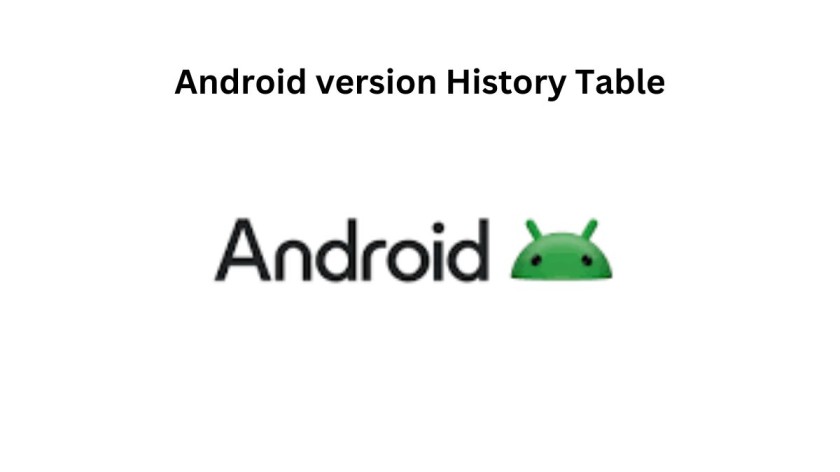
Android version History Table:
Certainly! Here’s the information presented in a table format:
| Version | Name | Release Date | Notable Features |
|---|---|---|---|
| 1.0 | No Codename | September 2008 | Initial release |
| 1.5 | Cupcake | April 2009 | Material You Design, Privacy Dashboard |
| 1.6 | Donut | September 2009 | Quick Search Box, Android Market updates |
| 2.0 – 2.1 | Eclair | October 2009 | Multiple account support, Microsoft Exchange support |
| 2.2 | Froyo | May 2010 | USB tethering, Portable Wi-Fi hotspot, Adobe Flash support |
| 2.3 | Gingerbread | December 2010 | User interface improvements, Near Field Communication (NFC) |
| 3.0 – 3.2 | Honeycomb | February 2011 | Tablet-optimized UI, Multiple pane support, Hardware acceleration |
| 4.0 | Ice Cream Sandwich | October 2011 | Unified interface for phones and tablets, Face Unlock |
| 4.1 – 4.3 | Jelly Bean | July 2012 | Project Butter for smoother performance, Google Now |
| 4.4 | KitKat | October 2013 | Optimization for lower-end devices, Improved performance |
| 5.0 – 5.1 | Lollipop | November 2014 | Material Design, Improved battery management |
| 6.0 | Marshmallow | October 2015 | App permissions, Doze mode for improved battery life |
| 7.0 – 7.1 | Nougat | August 2016 | Multi-window support, Daydream VR platform |
| 8.0 – 8.1 | Oreo | August 2017 | Picture-in-Picture mode, Notification channels |
| 9.0 | Pie | August 2018 | Gesture-based navigation, Adaptive Battery |
| 10.0 | Android 10 | September 2019 | Dark mode, Gesture navigation, Focus mode |
| 11 | Android 11 | September 2020 | Conversation notifications, One-time permissions |
| 12 | Android 12 | October 2021 | Material You design, Privacy Dashboard |
| 13 | Android 13 | October 2023 | Better Battery Life, More Fluid Cross-Device Experience |
| 14 | Android 14 | August 2022 | Health Connect Integration, Predictive Back Gesture |
The Android operating system has gone through many iterations since its debut in September 2008 with Android 1.0. Over the years, each new version has brought significant improvements and introduced new features that have helped shape the current Android ecosystem. Let’s take a closer look at each major Android version and the key features and enhancements it introduced.
(1) Android 1.0 (September 2008):

- Android 1.0 was the initial release of the Android operating system, providing a platform for mobile devices.
When the Android version was first released in 2008, it was a relatively simplistic operating system that lacked some of the features and polish of its contemporary counterparts. However, it did represent a significant milestone in the development of mobile computing. At the time, most mobile devices were heavily tied to specific carriers and had limited support for third-party applications. Android version, on the other hand, was designed to be an open platform that could be customized and modified by developers and users alike. This vision set the stage for the more flexible and user-friendly mobile ecosystem we see today.
The initial release of Android version 1.0, did not feature a cute codename like the later releases. Despite its basic nature, Android 1.0 did include several Google apps that were integrated into the system, such as Gmail, Maps, Calendar, and YouTube. This integration was a significant departure from the standalone app model that was more common at the time and set the stage for the deep integration of services that we see today.
Over the years, the Android version has evolved significantly, with each new version introducing a wealth of new features and refinements. Today, Android is a powerful and versatile operating system that is used by billions of people worldwide. From its humble beginnings, Android has grown into a platform that enables developers to create a wide range of innovative apps and services, while also providing users with a wealth of customization options and intuitive features.
Features:
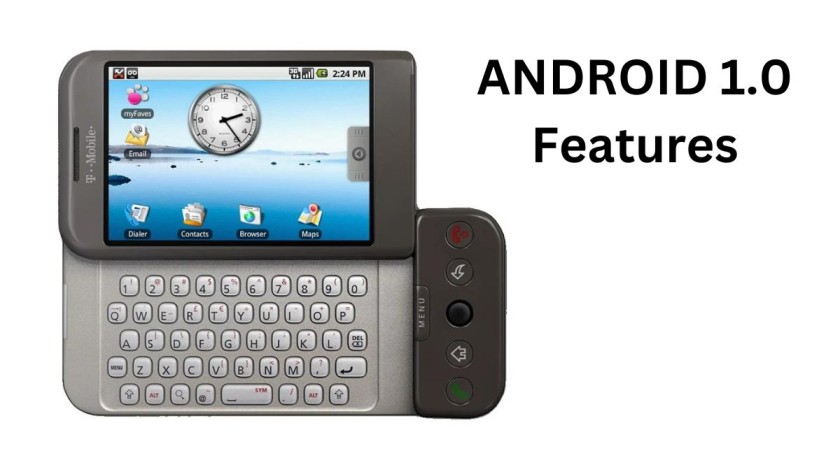
- User Interface (UI): Android 1.0 featured a user-friendly and intuitive interface with a notification bar at the top for easy access to notifications and system status.
- Home Screen: The home screen allows users to add widgets and shortcuts to their favorite applications for quick access.
- Google Apps Integration: Android 1.0 came pre-installed with various Google applications, including Gmail, Google Maps, Google Calendar, and YouTube.
- Web Browser: Android 1.0 included a web browser based on the WebKit engine, providing a capable browsing experience.
- Email Integration: The platform featured a built-in email client that supported multiple email accounts, including support for Microsoft Exchange.
- Google Play (Android Market at the time): Android 1.0 introduced the Android Market, which later became Google Play. Users could download and install applications directly from the Android Market.
- Camera and Media: Android 1.0 supported basic camera functionalities and media playback. It allowed users to capture photos and videos and play various multimedia formats.
- Notifications: Android 1.0 introduced a centralized notification system, accessible from the top of the screen, providing users with updates and alerts from different applications.
- Multitasking: Android 1.0 supported basic multitasking capabilities, allowing users to switch between applications and manage running processes.
- Virtual Keyboard: The virtual keyboard in Android 1.0 enabled text input, making it easy for users to type messages and use various applications.
(2) Android 1.5 Cupcake (April 2009):

- Cupcake introduced several significant features, including an on-screen keyboard, widgets, and video recording support.
- The on-screen keyboard made text input more versatile and accessible, while widgets provided quick access to information without opening apps.
- Video recording support was added to the camera app, making it easier for users to capture and share videos.
When Android version 1.5 Cupcake was released in early 2009, it marked a significant milestone in the history of the Android operating system. This version introduced several refinements to the Android interface, including the first-ever on-screen keyboard. This feature was critical, as it allowed the Android version to move away from the traditional physical keyboard model that was prevalent at the time and paved the way for more flexible and versatile text input options.
In addition to the on-screen keyboard, Cupcake also brought with it the framework for third-party app widgets. This feature allowed developers to create widgets that users could place directly on their home screen, providing quick access to information without having to open any apps. This is now one of Android’s most recognizable features and has helped to differentiate it from other mobile operating systems.
Cupcake also introduced video recording to the Android platform for the first time. This feature was added to the camera app, allowing users to capture videos on their Android devices. While this feature may seem commonplace now, it was a significant addition at the time and laid the foundation for the many advanced camera features that would be added to the Android platform in the years to come.
Overall, the Android version 1.5 Cupcake was an essential release for the Android operating system, as it brought several new features and refinements to the platform. These features helped to make the Android version more versatile and user-friendly and laid the groundwork for the many innovations that would follow in subsequent versions of the operating system.
Features:
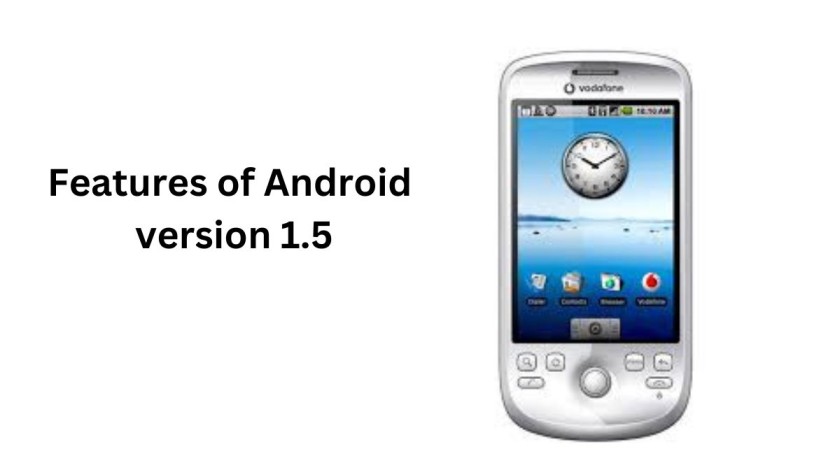
- On-Screen Keyboard:
- Android 1.5 introduced an on-screen virtual keyboard for text input, improving the user experience for devices without physical keyboards.
- Widgets:
- The addition of home screen widgets allowed users to access specific app functions and information directly from the home screen.
- Video Recording and Playback:
- Android 1.5 added support for video recording and playback, enhancing the multimedia capabilities of Android devices.
- Upload Support:
- Users gained the ability to upload videos and photos directly from their devices to platforms like YouTube and Picasa.
- Bluetooth A2DP and AVRCP:
- Added support for Bluetooth A2DP (Advanced Audio Distribution Profile) for stereo audio streaming and AVRCP (Audio/Video Remote Control Profile) for remote control of Bluetooth devices.
- Updated Web Browser:
- The web browser was updated with new features, including copy-and-paste functionality in the browser and the ability to search for text on web pages.
- Auto-Rotation:
- Auto-rotation support for switching between portrait and landscape modes on devices with accelerometers.
- User Interface Enhancements:
- The user interface received various improvements, including refined animations, transition effects, and visual elements.
- Improved Performance:
- Optimizations and performance improvements were made to the overall system, resulting in a smoother and more responsive user experience.
- New Widgets and Live Folders:
- Android 1.5 introduced new widgets, such as the power control widget, and the concept of “live folders” for organizing and accessing content more efficiently.
- Speech Recognition:
- The addition of speech recognition capabilities allowed users to input text using their voice in certain applications.
- Updated Google Apps:
- Updated versions of Google Apps, including Google Maps, Google Talk, and the YouTube app, were included in Android 1.5.
(3) Android 1.6 Donut (September 2009):
- Donut introduced the Quick Search Box on the home screen, streamlining the process of finding information on the device.
- Improvements to the Android Market enhanced the app discovery and download experience, making it easier for users to find and install new apps.
Android version 1.6, also known as Donut, was released in September 2009 and represented an important milestone in the evolution of the Android operating system. At the time, the Android version was still a relatively new player in the mobile OS market, and Donut helped to address some significant gaps in the platform’s functionality that were limiting its appeal to consumers and manufacturers alike.
One of the most important improvements introduced in Donut was the ability for Android to operate on a variety of different screen sizes and resolutions. This was critical for Android’s future growth, as it allowed the OS to be used on a wide range of devices, from small smartphones to larger tablets and everything in between. Donut also introduced support for CDMA networks like Verizon, which was a key factor in Android’s rapid expansion in the US market.
In addition to these technical improvements, Donut also included many new features and improvements that made the OS more user-friendly and appealing. For example, the camera app was updated with support for higher resolution photos and video recording, and the browser was improved with faster performance and better support for HTML5. Donut also introduced a new search feature that allowed users to quickly find information on their devices, and the app launcher was updated with a new grid layout that made it easier to access frequently used apps.
Overall, Android version 1.6 Donut represented an important step forward for the OS, both in terms of technical capabilities and user experience. Its support for multiple screen sizes, CDMA networks, and new features helped to expand Android’s appeal to a wider audience and set the stage for the platform’s continued growth in the years to come.
Features:
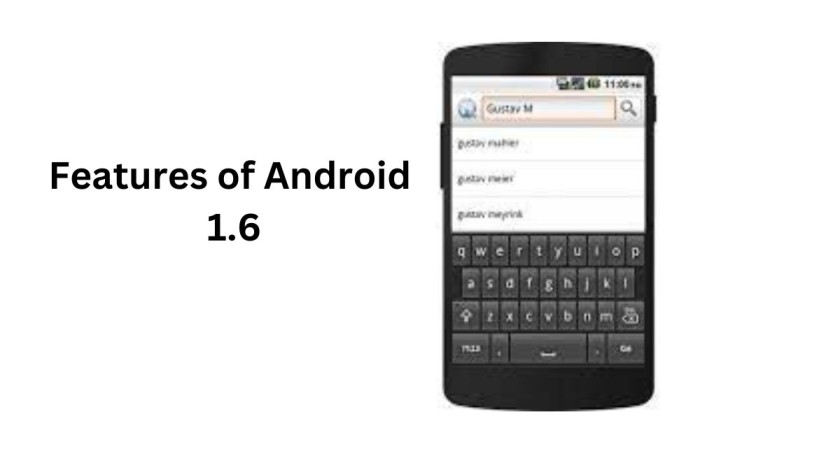
- Text-to-Speech (TTS):
- Android 1.6 introduced a Text-to-Speech (TTS) engine, allowing the system to convert text into spoken words, which could be useful for accessibility and certain applications.
- CDMA Support:
- Support for CDMA (Code Division Multiple Access) technology, expanding Android’s compatibility with different network technologies.
- Search Framework:
- The addition of a quick search box on the home screen provides users with a convenient way to search across various sources, including apps, contacts, and the web.
- Camera and Gallery Enhancements:
- Improved camera and gallery features, including better camera performance, gallery grid view, and faster camera startup.
- Battery Usage Indicator:
- A battery usage indicator was introduced, allowing users to monitor the power consumption of different applications and services.
- VPN Support:
- Added support for Virtual Private Networks (VPNs), enhancing security and privacy options for users.
- Gesture Framework:
- The introduction of a gesture framework for recognizing touch gestures provides developers with more options for user interaction.
- Updated Android Market:
- Improvements to the Android Market, including better visibility for screenshots and descriptions of applications.
- App Drawer Sorting:
- The ability to alphabetically sort applications in the app drawer or by usage frequency.
- Text Selection in the Browser:
- Enhanced text selection capabilities in the web browser, making it easier to highlight and manipulate text.
- Multi-Language Support:
- Android 1.6 added support for additional languages, broadening the platform’s global appeal.
- Updated Google Maps:
- The inclusion of an updated version of Google Maps with improved performance and additional features.
(4) Android 2.0 – 2.1 Eclair (October 2009):
- Eclair introduced support for multiple Google accounts on a single device, as well as Microsoft Exchange support for enhanced email capabilities.
- Camera functionality was improved, including digital zoom and scene mode.
Android version 2.0, codenamed Eclair, was a significant update to the Android operating system, released just six weeks after the previous update, Donut. The release was notable for introducing several groundbreaking features, including voice-guided turn-by-turn navigation and real-time traffic information, which was a first for smartphones at the time. This feature was made possible by Google’s acquisition of the mapping company, Where 2 Technologies, which enabled the integration of Google Maps into the Android platform.
In addition to the navigation feature, Eclair also introduced live wallpapers, which allowed users to set animated backgrounds on their devices. The release also marked the first implementation of speech-to-text functionality on the Android version, which enabled users to dictate text instead of typing it manually. This feature was a significant improvement over the previous text-to-speech functionality, which only allowed users to listen to the text on their screens.
Eclair also introduced the pinch-to-zoom gesture, which enabled users to zoom in and out of images and web pages by pinching their fingers together or spreading them apart. This capability was seen as a direct challenge to Apple’s iPhone, which had implemented the same gesture in its iOS platform earlier. This move was widely regarded as the spark that ignited the “thermonuclear war” between Apple and Google.
Overall, Android version 2.0, Eclair, was a significant update that brought several groundbreaking features to the Android platform. Its introduction of voice-guided turn-by-turn navigation and real-time traffic information set a new standard for smartphone navigation, while its other features, such as live wallpapers and speech-to-text functionality, further enhanced the user experience.
Features:

- User Interface Enhancements:
- Improved and polished user interface with updated icons and visual elements.
- Support for multiple home screens for customization.
- Browser Improvements:
- The introduction of HTML5 support in the web browser.
- Enhanced browser performance and user interface.
- Camera Enhancements:
- Added support for digital zoom.
- Improved camera interface with new features.
- Contact Quick Search:
- Quick Search Box on the home screen, providing easy access to contacts and applications.
- Email Improvements:
- Unified email inbox to view messages from multiple accounts in one place.
- Exchange support for syncing email, contacts, and calendars.
- Bluetooth 2.1:
- Support for Bluetooth 2.1 with additional profiles for improved connectivity.
- Google Maps Navigation:
- Introduction of Google Maps Navigation, a turn-by-turn GPS navigation system with voice guidance.
- Quick Contact:
- Quick Contact feature for easily accessing contact information and communication options.
- Improved Keyboard:
- Enhanced virtual keyboard with better auto-correction and suggestions.
- Live Wallpapers:
- Introduction of live wallpapers that added animated, interactive backgrounds to the home screen.
- Account Sync:
- Improved account synchronization with support for multiple accounts on a single device.
- New Calendar Features:
- Calendar improvements with support for multiple calendars, event color-coding, and invite responses.
- Microsoft Exchange Support:
- Expanded support for Microsoft Exchange, including security policies and remote wipe.
- Gallery App Enhancements:
- Upgraded gallery application with new features for photo and video management.
(5) Android 2.2 Froyo (May 2010):
- Froyo introduced USB tethering and a portable Wi-Fi hotspot, allowing users to share their device’s internet connection with other devices.
- Adobe Flash support was added to the browser, enabling a richer web experience.
It’s interesting to note that Android version 2.2, also known as Froyo, was released just four months after Android version 2.1. Froyo mainly focused on improving the performance of the operating system. However, it also introduced some notable features such as the dock at the bottom of the home screen and the first version of Voice Actions, which allowed users to perform basic functions by speaking commands.
One of the most significant additions in Froyo was the support for Flash in Android’s web browser. This was a big deal because Flash was widely used at the time, and Apple was against supporting it on its own mobile devices. Despite Apple’s stance, Android users could access the full web without any limitations, giving the Android version a considerable advantage.
Features:
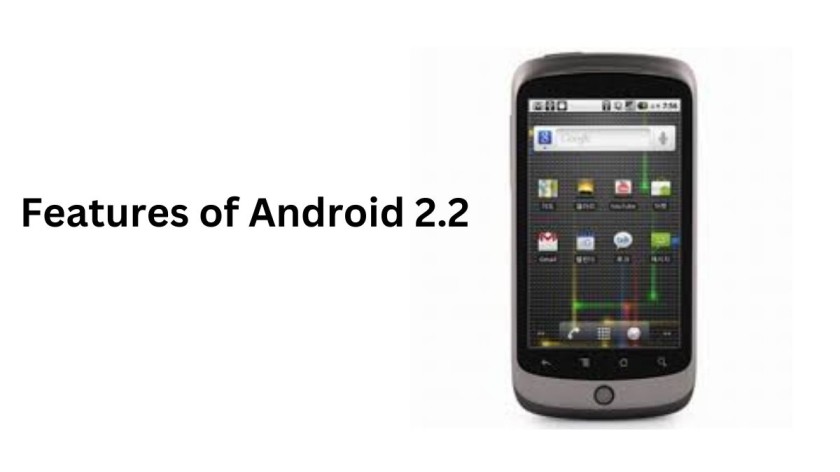
- Performance Improvements:
- Froyo brought various performance optimizations, resulting in a faster and more responsive user experience.
- Adobe Flash Support:
- Android 2.2 added support for Adobe Flash Player 10.1, enabling users to view Flash content in the web browser.
- Portable Wi-Fi Hotspot:
- The introduction of the portable Wi-Fi hotspot feature allowed users to turn their Android device into a mobile Wi-Fi hotspot and share their mobile data connection with other devices.
- USB Tethering:
- Froyo introduced USB tethering, enabling users to share their device’s internet connection with a computer via USB.
- Improved Exchange Support:
- Enhanced Microsoft Exchange support with security policies, remote wipe, and auto-discovery of Exchange servers.
- App Installation on External Storage:
- Android 2.2 allowed users to install applications on the device’s external storage (SD card), providing more flexibility in managing storage space.
- Voice Actions:
- Voice Actions allow users to perform various tasks using voice commands, such as sending messages, making calls, and navigating.
- Automatic App Updates:
- The introduction of automatic app updates from the Android Market simplifies the process of keeping apps up to date.
- Cloud to Device Messaging (C2DM):
- Cloud to Device Messaging allowed servers to send lightweight messages to applications on Android devices, facilitating push notifications.
- Enhanced Camera Features:
- Improved camera performance, including better focus and image capture capabilities.
- Improved Bluetooth Functionality:
- Enhanced Bluetooth support, including support for Bluetooth-enabled car and desk docks.
- New Home Screen and Widget Features:
- Froyo introduced a redesigned home screen with a dedicated shortcut bar at the bottom and the ability to add more than one Exchange account.
- Improved Browser Performance:
- The web browser received performance improvements, including faster JavaScript execution and better overall browsing speed.
- Multiple Keyboard Languages:
- Added support for multiple keyboard languages, allowing users to switch between different input languages.
(6) Android 2.3 Gingerbread (December 2010):
- Gingerbread brought refinements to the user interface, making it more responsive and visually polished.
- Support for NFC technology allowed for features like contactless payments.
The release of Gingerbread in 2010 marked a significant milestone in the evolution of Android’s visual identity. Before this, Android’s design language was largely inconsistent and lacked a cohesive branding strategy. However, with Gingerbread, Google began to introduce a distinct color scheme to the operating system’s appearance, with green taking on a more central role.
This color choice was no coincidence; green had always been synonymous with Android’s robot mascot, and it made sense to incorporate this color into the operating system’s design language. In Gingerbread, black and green hues were used extensively throughout the UI, giving the Android version a more consistent and recognizable look. This was a major step towards establishing the Android version as a brand with its own unique visual identity.
Over time, Google continued to refine Android’s design language, introducing new color schemes, typography, and iconography. Today, Android’s visual identity is a far cry from its early days, with a sleek, modern aesthetic that is instantly recognizable. However, it all started with Gingerbread, and the decision to incorporate green into Android’s design language was a key factor in this evolution.
Features:

- New User Interface Design:
- Gingerbread introduced a refreshed and more polished user interface design with green accents and improved visual elements.
- NFC Support:
- The inclusion of Near Field Communication (NFC) support for wireless communication and data exchange between devices.
- Improved Copy and Paste:
- Enhanced copy and paste functionality with a redesigned user interface, making it easier to select and manipulate text.
- Gyroscope and Rotation Vector:
- Support for gyroscope sensors and the rotation vector sensor, providing more accurate motion sensing and improved gaming experiences.
- Front-Facing Camera Support:
- Gingerbread added support for front-facing cameras, allowing devices to be used for video calling and conferencing.
- Improved Power Management:
- Enhanced power management features, including better battery life through more efficient handling of background processes.
- Download Manager:
- The introduction of a system-wide download manager for easier management of downloads from the web browser and other applications.
- Enhanced Keyboard:
- An improved virtual keyboard with better accuracy, faster text input, and improved word suggestion.
- Internet Calling (VoIP/SIP):
- Gingerbread added support for Internet Calling (Voice over IP or VoIP) and Session Initiation Protocol (SIP) for making voice and video calls over the Internet.
- Improved Camera Application:
- The camera application received updates, including better performance and new features such as face detection and continuous autofocus.
- New Audio Effects:
- The addition of audio effects for improved sound quality, including bass boost and equalization.
- Nearby Communication API:
- Introduction of the Nearby Communication API for developers, enabling easy discovery and communication between nearby devices.
- Enhancements to the Web Browser:
- The web browser received updates, including improved performance, support for HTML5, and better tab management.
- Improved Gaming:
- Gingerbread included support for advanced graphics features like concurrent garbage collection, which contributed to better gaming performance.
(7) Android 3.0 – 3.2 Honeycomb (February 2011):
- Designed specifically for tablets, Honeycomb introduced a tablet-optimized user interface.
- Multiple pane support allowed for enhanced multitasking on larger screens.
- Hardware acceleration improved graphics performance.
It’s interesting to note that the Honeycomb period of the Android version, which spanned from 2011 to 2012, was a unique time for the platform. Android 3.0 was initially released as a tablet-only operating system to coincide with the launch of the Motorola Xoom. With subsequent updates to 3.1 and 3.2, it remained exclusive to tablets and was a closed source.
Honeycomb brought a significant UI overhaul to the Android version under the guidance of Matias Duarte, who had just joined as the new design chief. It introduced a space-like holographic design, replacing the classic green theme with blue and emphasizing the use of a tablet’s screen space.
Although the concept of a tablet-specific interface didn’t last long, many of Honeycomb’s ideas laid the foundation for the Android version we know today. For instance, it was the first to use on-screen buttons for Android’s primary navigational commands, and it marked the beginning of the end for the permanent overflow menu button. Additionally, Honeycomb introduced the notion of a card-like UI with its version of the Recent Apps list.
Features:

- Tablet Optimizations:
- Honeycomb was designed from the ground up to provide a tablet-friendly user interface, with optimizations for larger screens and higher resolutions.
- Holographic UI Design:
- A new holographic user interface design language was introduced, featuring a futuristic and visually appealing look tailored for tablets.
- System Bar and Action Bar:
- The System Bar and Action Bar were introduced to provide consistent navigation and access to system functions and app-specific actions.
- Multitasking Interface:
- Honeycomb featured a new multitasking interface, allowing users to easily switch between recently used applications with a visually appealing thumbnail view.
- Widget Support on Home Screen:
- The home screen in Honeycomb supported resizable widgets, providing users with more flexibility in customizing their tablet’s interface.
- Redesigned Keyboard:
- The virtual keyboard was redesigned for tablets, featuring larger keys and an improved layout for easier typing.
- Web Browser Improvements:
- The web browser received updates, including tabbed browsing, private browsing mode, and improved performance for a better web browsing experience.
- 3D Transition Effects:
- Honeycomb introduced 3D transition effects and animations throughout the user interface, enhancing the overall visual experience.
- Support for Dual-Core Processors:
- Android 3.0 added support for dual-core processors, taking advantage of the increased processing power available in newer tablet devices.
- Redesigned Gallery App:
- The Gallery application received a redesign with a more immersive experience for viewing and managing photos and videos.
- Google Talk with Video Chat:
- Google Talk was updated to support video chat, allowing users to make video calls directly from their tablets.
- Redesigned Notifications:
- Notifications were redesigned for the tablet interface, providing a more visually consistent and user-friendly experience.
- Support for Hardware Acceleration:
- Honeycomb introduced improved hardware acceleration for smoother graphics and better performance in applications and games.
- Updated Google Apps:
- Google Apps such as Gmail, Calendar, and YouTube were updated with tablet-optimized interfaces.
(8) Android 4.0 Ice Cream Sandwich (October 2011):
- Ice Cream Sandwich aimed to create a unified interface for both smartphones and tablets.
- The innovative Face Unlock feature allows users to unlock their devices using facial recognition.
- Improved multitasking capabilities and a more sophisticated notification system were introduced.
Android version 4.0, also known as Ice Cream Sandwich (ICS), was released in 2011 and marked the platform’s official entry into the era of modern design. With ICS, Android refined the visual concepts introduced with Honeycomb and brought tablets and phones together with a single, unified UI vision.
ICS dropped the “holographic” appearance of Honeycomb but kept its use of blue as a system-wide highlight. It introduced core system elements like on-screen buttons and a card-like appearance for app-switching. ICS also made swiping a more integral method of navigating the operating system, with the then-revolutionary-feeling ability to swipe away things like notifications and recent apps.
Furthermore, ICS started the slow process of bringing a standardized design framework, known as “Holo,” throughout the OS and into Android’s app ecosystem.
Features:
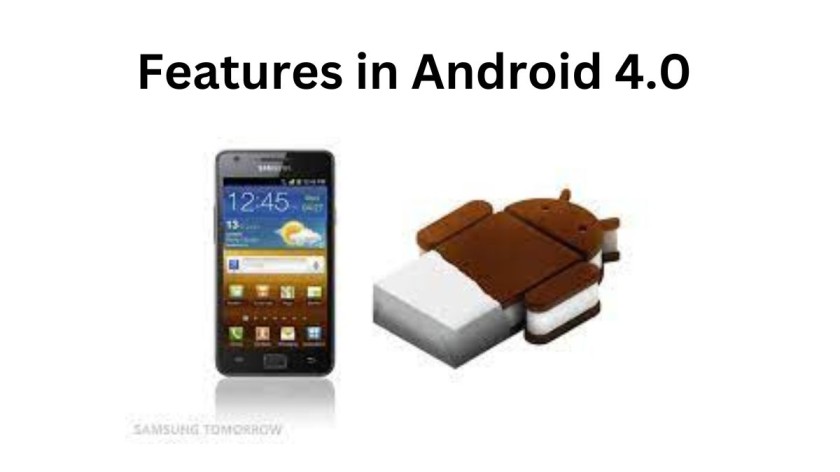
- Unified User Interface:
- Ice Cream Sandwich brought a unified user interface that aimed to provide a consistent experience across both smartphones and tablets.
- Roboto Typeface:
- The introduction of the Roboto typeface for improved readability and a modern look across the system.
- Virtual Buttons:
- Ice Cream Sandwich replaced physical navigation buttons with virtual on-screen buttons, providing a more flexible and adaptable user interface.
- Resizable Widgets:
- Resizable widgets were introduced, allowing users to customize the size of widgets on their home screens.
- Lock Screen Actions:
- Users could directly access the camera or unlock the device to specific applications directly from the lock screen.
- Face Unlock:
- The Face Unlock feature allows users to unlock their devices using facial recognition technology.
- Improved Notifications:
- Notifications were enhanced with the ability to interact with them directly from the notification shade and expanded information display.
- Recent Apps List:
- A new Recent Apps list was introduced, providing a visual representation of recently used applications for easy multitasking.
- Data Usage Monitor:
- Ice Cream Sandwich included a built-in data usage monitor, allowing users to track their mobile data consumption.
- Android Beam:
- The introduction of Android Beam for near-field communication (NFC) sharing of content between devices by tapping them together.
- Gesture Typing:
- Gesture typing, a form of swipe-based typing, was introduced in the virtual keyboard for faster and more intuitive text input.
- Resizable App Panes:
- On tablets, apps could be viewed in resizable panes, allowing for a more flexible and productive multitasking experience.
- Improved Camera App:
- The Camera app received updates, including better focus and exposure controls, panoramic mode, and the ability to take screenshots.
- Enhanced Web Browsing:
- The web browser was improved with features such as incognito mode, offline reading, and better tab management.
- Integrated Photo Editor:
- The introduction of a built-in photo editor for basic image editing directly within the Gallery app.
(9) Android 4.1 – 4.3 Jelly Bean (July 2012):
- Jelly Bean focused on Project Butter, enhancing overall system performance for smoother animations and responsiveness.
- Google Now, a voice-activated personal assistant, provides timely information based on user behavior.
- Notifications received improvements, including expandable and actionable notifications.
Jelly Bean also introduced expandable and interactive notifications, which allowed users to easily manage notifications by swiping them away or accessing them directly from the notification shade. Additionally, the voice search system was improved, with the ability to search for information using natural language queries. The search results were also displayed in a more advanced card-based format that attempted to answer questions directly.
Another notable feature was the multiuser support, which was introduced for tablets only at this point. This allowed multiple users to have their profiles and access their content on a shared tablet.
Jelly Bean also introduced an early version of the Quick Settings panel, which is now a staple feature in modern Android versions. This panel provided quick access to commonly used settings such as Wi-Fi, Bluetooth, and screen brightness.
Finally, the lock screen widget system was a heavily hyped addition, allowing users to place widgets on their lock screen for quick access to information without unlocking their devices. However, this feature was quietly phased out a couple of years later as Google shifted its focus towards a more streamlined lock screen experience.
Features:

- Project Butter:
- Project Butter aimed to improve the overall system performance and responsiveness by optimizing graphics rendering and touch responsiveness.
- Smooth User Interface:
- Jelly Bean brought smoother animations and transitions, providing a more fluid and responsive user interface experience.
- Google Now:
- Google Now, a personalized virtual assistant, was introduced. It provided information based on the user’s context, location, and preferences, offering predictive and timely suggestions.
- Voice Search Enhancements:
- Enhanced Voice Search capabilities with a more natural and conversational voice recognition system.
- Offline Voice Typing:
- Jelly Bean introduced offline voice typing, allowing users to dictate text even without an active internet connection.
- Expandable Notifications:
- Notifications were enhanced with the ability to expand and collapse, providing more information and actions directly from the notification shade.
- Resizable Widgets Automatically:
- Widgets could be automatically resized to fit available space on the home screen when placed.
- Smart App Updates:
- Introduction of smart app updates, allowing users to download only the portion of the app that changed, reducing download sizes and bandwidth usage.
- Improved Accessibility:
- Enhancements in accessibility features, including gesture mode for blind users and improved navigation tools.
- Bi-Directional Text and Language Support:
- Improved support for bi-directional text and additional language support.
- Triple Buffering:
- Implementation of triple buffering for smoother graphics performance and reduced lag.
- Improved Camera App:
- The Camera app received updates, including a swipe gesture to switch between the camera and gallery, and new modes like Photo Sphere for creating 360-degree panoramic photos.
- Offline Maps:
- Introduction of offline maps in Google Maps, allowing users to download maps for offline use.
- Gesture Mode:
- Gesture Mode in the accessibility settings allowed users to navigate the device using touch and swipe gestures.
- Daydream Screensaver:
- Daydream screensaver mode provided a visually pleasing screensaver when the device was docked or charging.
(10) Android 4.4 KitKat (October 2013):
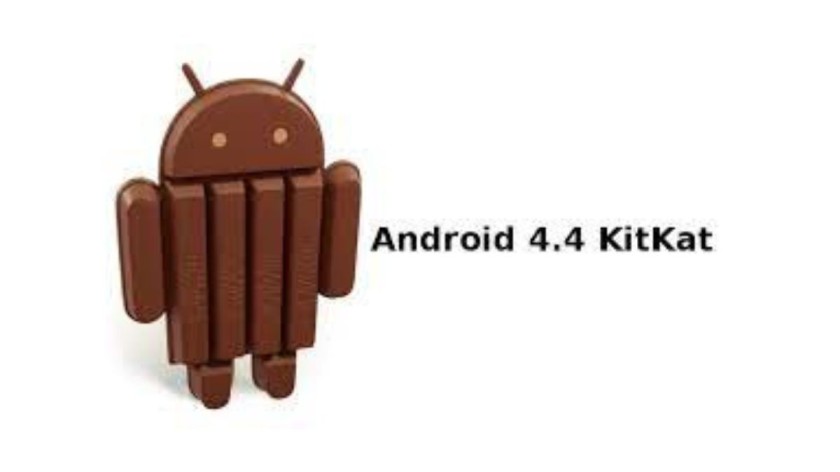
- KitKat aimed to run efficiently on a broader range of devices, including lower-end hardware.
- The release focused on overall system performance improvements, making the user experience more fluid.
- The “OK Google” voice command allowed users to initiate voice searches or commands hands-free.
Android 4.4 KitKat, released in 2013, brought significant visual changes to the operating system. It ditched the dark color scheme of earlier versions in favor of lighter backgrounds and neutral highlights, giving the OS a more modern look. The transparent status bar and white icons contributed to this new appearance.
KitKat also introduced the “OK, Google” support, but it only worked when the screen was already on and the user was either at the home screen or inside the Google app. Additionally, Google claimed a full panel of the home screen for its services, specifically for users of its own Nexus phones and those who downloaded its first-ever standalone launcher.
Features:

- Optimization for Lower-End Devices:
- KitKat was optimized to run on a broader range of devices, including lower-end smartphones with as little as 512MB of RAM.
- Improved Performance:
- Project Svelte was introduced to optimize the system for better performance on devices with lower memory (RAM) resources.
- Immersive Mode:
- The introduction of Immersive Mode allowed apps to use the entire screen, hiding the status and navigation bars for a more immersive experience.
- New Launcher and Home Screen:
- KitKat brought a new launcher with a transparent status bar, a redesigned app drawer, and updated icons.
- Hangouts Integration:
- Google Hangouts was integrated as the default messaging app, unifying SMS and instant messaging conversations.
- Caller ID and Dialer Improvements:
- The dialer app was improved with better caller ID and the ability to search for local business information directly from the dialer.
- Printing Support:
- Native printing support was introduced, allowing users to print documents and images directly from their Android devices.
- Cloud Printing:
- Integration with Google Cloud Print for printing from anywhere with an internet connection.
- Full-Screen Album and Movie Art:
- Full-screen albums and movie art were displayed on the lock screen and in the notification area when media was playing.
- Step Detector and Counter:
- KitKat introduced step detectors and step counter APIs, paving the way for fitness and health-related apps.
- New Emojis:
- Updated and expanded set of emojis for more expressive messaging.
- Bluetooth MAP Support:
- Support for Bluetooth Message Access Profile (MAP), allowing Bluetooth-enabled cars to display message notifications.
- Screen Recording:
- Screen recording functionality was added for developers to record on-screen activity.
- Storage Access Framework:
- The Storage Access Framework (SAF) was introduced, providing a standardized way for apps to access and interact with files stored on external SD cards.
- New Location Modes:
- KitKat introduced new location modes, including High Accuracy, Battery Saving, and Device Only, allowing users to control location accuracy and battery usage.
- Improved Google Now Integration:
- Deeper integration of Google Now with better contextual awareness and voice command features.
(11) Android 5.0 – 5.1 Lollipop (November 2014):
- Lollipop introduced Material Design, a design language that brought a more consistent and visually appealing look across the system and apps.
- Notifications became more interactive and accessible from the lock screen, and the introduction of Heads-Up notifications allowed for uninterrupted viewing.
- Project Volta focused on improving battery life with optimizations such as Battery Saver mode and more detailed battery usage statistics.
Android version 5.0 Lollipop, which was released in the fall of 2014, marked a significant transformation for Android. Google introduced Material Design, a new standard that offered a fresh new look for the operating system and its apps. Material Design introduced a card-based concept, which became a core UI pattern and was evident in various aspects of the Android version, including notifications and the Recent Apps list.
Lollipop brought a range of new features to the table, such as hands-free voice control through the “OK, Google” command, support for multiple users on phones, and a priority mode for better notification management. However, the update also brought a significant number of bugs that caused trouble for users, and many of these bugs were not addressed until the release of Android version 5.1 the following year.
Features:

- Material Design:
- Lollipop introduced the Material Design language, bringing a fresh and consistent design approach with vibrant colors, smooth animations, and realistic shadows.
- New Lock Screen:
- The lock screen was redesigned with notifications appearing directly on the lock screen, and users could interact with them without unlocking the device.
- Notification Enhancements:
- Notifications were revamped with a new design, grouped notifications, and the ability to prioritize or dismiss them individually.
- Smart Lock:
- Smart Lock introduced the ability to keep the device unlocked in trusted locations or when connected to trusted devices, making it more convenient for users.
- Multi-User Support:
- Lollipop expanded multi-user support, allowing multiple users to have their own customizable space on a single device.
- Guest Mode:
- The introduction of Guest Mode allowed users to create a temporary guest account on their device, restricting access to personal information.
- ART Runtime:
- Android Runtime (ART) replaced the Dalvik runtime, improving app performance, responsiveness, and overall system stability.
- Material Theme for System Apps:
- Google’s core system apps received updates with the Material Design theme, creating a consistent look across the entire user interface.
- Project Volta:
- Project Volta aimed to optimize battery life by introducing new features such as Battery Saver mode and battery usage tracking.
- Enhanced Quick Settings:
- Quick Settings were enhanced with new toggles and the ability to access them directly from the lock screen.
- New Overview (Recent Apps) Screen:
- The Overview screen received a new card-based layout, providing a more visual representation of recently used apps.
- Improved ART Compiler:
- The ART compiler was optimized for faster app installation, launch times, and overall performance.
- 64-bit Support:
- Android 5.0 added support for 64-bit processors, improving system performance and enabling better utilization of hardware capabilities.
- Enhanced Security Features:
- Enhanced security features, including Factory Reset Protection (FRP) to deter unauthorized device resets.
- OpenGL ES 3.1 and Android Extension Pack:
- Improved graphics capabilities with support for OpenGL ES 3.1 and the Android Extension Pack for advanced graphics features.
- Chromium WebView:
- Lollipop introduced the Chromium-based WebView, improving web page rendering and performance within apps.
- Material Design Icons:
- A new set of Material Design icons was introduced, providing a cohesive and modern look across the platform.
(12) Android 6.0 Marshmallow (October 2015):
- Marshmallow introduced a more granular app permission system, allowing users to grant specific permissions on-demand.
- Doze mode optimized battery life by putting the device into a deep sleep state when it was not in use.
- Native support for fingerprint recognition was added, paving the way for secure biometric authentication.
Android 6.0 Marshmallow was a relatively minor Android release in terms of visual changes and new features, but it marked a turning point in Google’s approach to Android updates. Google’s shift from a sporadic release schedule to an annual release cycle of major Android versions started with Marshmallow. While the update may not have introduced any game-changing features, it did include several refinements and enhancements that have become standard in subsequent versions.
One of the most notable features of Marshmallow was Now On Tap, a screen-search feature that allowed users to access contextual information by long pressing the Home button. Although Now On Tap had a lot of potential, it wasn’t fully realized and Google eventually moved it away from the forefront of the Android experience. Nonetheless, the feature paved the way for Google Assistant, which became an integral part of the Android experience in later versions.
In addition to Now On Tap, Marshmallow introduced many other noteworthy features. For example, the update gave users greater control over app permissions, allowing them to grant or revoke individual permissions on a case-by-case basis. This was a significant improvement over the previous all-or-nothing approach to app permissions. Marshmallow also introduced support for fingerprint readers, which has become a standard feature on Android devices.
Another key feature of Marshmallow was support for USB-C, a new type of USB connector that offered faster data transfer and more efficient charging. While USB-C wasn’t new technology at the time, Marshmallow was the first Android version to support it natively. This paved the way for USB-C to become the standard charging and data transfer port on many Android devices.
Overall, while Marshmallow may not have been the most exciting Android version update, it introduced many important refinements and enhancements that have become standard in subsequent versions. Its emphasis on user control over app permissions, support for fingerprint readers, and USB-C support were all steps forward for the Android platform.
Features:

- App Permissions Overhaul:
- Marshmallow introduced a new app permissions model where users could grant or deny specific permissions at runtime, enhancing user control over app access to sensitive information.
- Doze Mode:
- The introduction of Doze Mode aimed to improve battery life by putting the device into a deep sleep state when it was stationary and not in use.
- App Standby:
- App Standby automatically puts infrequently used apps into a low-power state to conserve battery when the device is not in use.
- Now on Tap:
- Now on Tap allowed users to access contextual information by long-pressing the home button, providing relevant information based on the content displayed on the screen.
- Fingerprint API:
- Marshmallow introduced a standardized fingerprint API, enabling developers to integrate fingerprint recognition into their apps for authentication and security.
- Adoptable Storage:
- Adoptable Storage allowed users to merge the internal storage with an external SD card, treating it as part of the internal storage for app installations and data.
- Direct Share:
- Direct Share allowed users to share content directly with specific contacts or apps, streamlining the sharing process.
- Google Now on Tap:
- Google Now on Tap extended the functionality of Google Now by providing contextually relevant information based on the content currently on the screen.
- USB Type-C Support:
- Marshmallow added support for USB Type-C, offering faster data transfer speeds and the ability to charge other devices.
- App Linking:
- App Linking allowed apps to verify and open web links directly, improving the user experience when transitioning between apps and websites.
- Automatic App Data Backup:
- Marshmallow introduced automatic app data backup to Google Drive, making it easier for users to restore their app data when setting up a new device.
- Custom Chrome Tabs:
- Custom Chrome Tabs allowed developers to embed Chrome browser tabs within their apps for a more seamless web-browsing experience.
- Improved Volume Controls:
- Volume controls were redesigned for better usability, with separate controls for media, alarms, and notifications.
- RAM Manager:
- The introduction of a RAM manager in the settings allowed users to see detailed information about RAM usage by apps.
- App Drawer Alphabetical Sorting:
- The app drawer was updated to feature automatic alphabetical sorting of installed apps for easier navigation.
- System UI Tuner:
- The System UI Tuner provided advanced customization options for the status bar and quick settings panel.
(13) Android 7.0 – 7.1 Nougat (August 2016):
- Nougat introduced native support for split-screen multitasking, enabling users to run two apps side by side.
- The Daydream VR platform provides a framework for virtual reality experiences on compatible devices.
- Doze on the Go extended the benefits of Doze mode even when the device was in motion.
Android Nougat, which was released in 2016, introduced several noteworthy features to the Android operating system. One of the most significant additions was the native split-screen mode, which allowed users to view and use two apps simultaneously on the same screen. Additionally, Nougat introduced a new bundled-by-app system for organizing notifications, making it easier for users to manage and respond to incoming notifications. Another notable feature was the Data Saver mode, which helped users conserve data usage by reducing the amount of data consumed by apps running in the background.
Nougat also introduced a few smaller but still significant features, such as a shortcut for quickly switching between apps, similar to the Alt-Tab shortcut on a computer. However, perhaps the most pivotal enhancement in Nougat was the launch of the Google Assistant, which came alongside the release of Google’s first fully self-made phone, the Pixel. The Assistant quickly became a critical component of Android, as well as other Google products, and is considered one of the company’s foremost efforts today.
Features:

- Multi-Window Support:
- Multi-window support allows users to run two apps simultaneously in split-screen mode or view multiple apps in a multi-window format.
- Direct Reply Notifications:
- Direct Reply Notifications enabled users to respond to messages and notifications directly from the notification shade without opening the corresponding app.
- Quick Settings Redesign:
- The Quick Settings menu received a redesign, providing more customization options and a more visually appealing layout.
- Improved Doze Mode:
- Doze on the Go improved the original Doze Mode introduced in Android 6.0, optimizing power consumption even when the device was in motion.
- File-Based Encryption:
- Marshmallow introduced file-based encryption, securing individual user data files and making it more secure and efficient.
- Scoped Directory Access:
- Scoped Directory Access allowed apps to request permission to access specific folders, enhancing user control over file access.
- Daydream VR Platform:
- Android 7.0 introduced the Daydream VR platform, providing a standardized virtual reality experience on compatible devices.
- Seamless Updates:
- Seamless Updates improved the update process by allowing the system to download and install updates in the background, reducing downtime during updates.
- Emergency Information:
- The introduction of the Emergency Information feature allowed users to input and access important medical and contact information directly from the lock screen.
- App Shortcuts (Launcher Shortcuts):
- App Shortcuts allowed developers to create dynamic shortcuts to specific actions within their apps, accessible by long-pressing the app icon.
- New Emoji Set:
- Android 7.0 featured an updated emoji set, including new and redesigned emojis for a more expressive messaging experience.
- Quick Switch:
- Quick Switch allowed users to switch between their two most recently used apps by double-tapping the Recent Apps button.
- Enhanced Data Saver:
- The Data Saver feature allowed users to control and restrict data usage for specific apps in the background.
- New JIT Compiler:
- A new Just-In-Time (JIT) compiler improved app performance and reduced app installation times.
- Improved Virtual Reality (VR) Mode:
- Android 7.0 introduced improved performance and features for virtual reality experiences on compatible devices.
- Notification Controls:
- Users gained more control over notification settings, including the ability to block notifications from specific apps.
- Multi-Locale Language Support:
- Multi-Locale Language Support allowed users to set and use multiple languages simultaneously for a more diverse user experience.
(14) Android 8.0 – 8.1 Oreo (August 2017):
- Oreo brought Picture-in-Picture mode, allowing users to continue watching videos in a small window while using other apps.
- Notification Channels provided more control over app notifications by categorizing them into different channels.
- The Autofill API made it easier to fill in forms and passwords across apps.
Android 8.0 Oreo, released in August 2017, brought several significant features to the platform. One of the most notable additions was a native picture-in-picture mode that lets users watch videos in a small window while using other apps. Additionally, Oreo introduced notification channels, which offer fine control over how apps can alert you. This allows users to prioritize notifications from certain apps and mute others altogether.
Another important feature in Oreo was the introduction of Project Treble, an ambitious effort to modularize the base code of Android to make it easier for device-makers to provide timely software updates. Oreo also included elements that furthered Google’s goal of aligning Android and Chrome OS and improving the experience of using Android apps on Chromebooks.
Features:
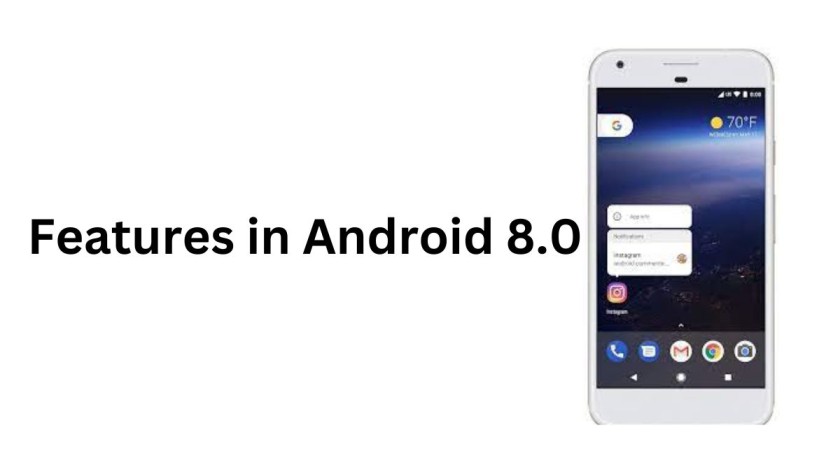
- Picture-in-Picture (PiP) Mode:
- Picture-in-Picture mode allowed users to watch videos in a small window while using other apps, enhancing multitasking capabilities.
- Notification Dots:
- Notification Dots appeared on app icons to indicate the presence of unread notifications, and users could long-press the icon to preview or dismiss notifications.
- Autofill Framework:
- The Autofill Framework allowed apps to use system-wide autofill services to streamline the process of filling in forms and passwords.
- Notification Channels:
- Notification Channels provided users with more control over app notifications by categorizing them into channels with individual settings.
- Smart Text Selection:
- Smart Text Selection uses machine learning to recognize the context of selected text, making it easier to perform relevant actions.
- Adaptive Icons:
- Adaptive Icons introduced a new icon format that could display differently based on the device’s theme, providing a consistent visual style.
- Snooze Notifications:
- Users could snooze notifications, temporarily dismissing them and having them reappear after a specified period.
- Notification Badges:
- Notification badges displayed an indicator on app icons to show the number of unread notifications, providing a quick visual cue.
- Project Treble:
- Project Treble was introduced to modularize the Android operating system, making it easier for device manufacturers to deliver faster and more consistent software updates.
- Google Play Protect:
- Google Play Protect enhanced device security by continuously scanning apps for potential threats and providing protection against harmful software.
- Wi-Fi Aware:
- Wi-Fi Aware allows devices to discover and connect directly with each other over Wi-Fi without requiring an internet connection.
- Improved Battery Life (Background Execution Limits):
- Background Execution Limits restricted the activities of apps running in the background, leading to improved battery life and overall system performance.
- Vitals:
- Vitals included various optimizations for improved security, stability, and overall system health.
- Oreo Go Edition:
- Android Oreo (Go edition) was introduced, offering a lightweight version of Android optimized for entry-level devices with limited hardware capabilities.
- TensorFlow Lite:
- TensorFlow Lite, a lightweight machine learning framework, was introduced to enable on-device machine learning capabilities for developers.
- Emoji 5.0:
- Oreo featured the Emoji 5.0 set, introducing new emojis and improving the overall emoji experience.
- Improved Audio:
- Android 8.0 introduced support for high-quality Bluetooth audio codecs, including LDAC and aptX HD.
(15) Android 9.0 Pie (August 2018):
- Pie introduced a gesture-based navigation system, eliminating the traditional navigation buttons.
- Adaptive Battery uses machine learning to prioritize battery power for the most frequently used apps.
- Adaptive Brightness learned user preferences for brightness levels in different environments.
Android Pie, also known as Android 9, was released in August 2018. One of the most significant changes introduced in this version was the hybrid gesture/button navigation system. This new system replaced the traditional Back, Home, and Overview keys with a large, multifunctional Home button and a small Back button that appeared as needed.
In addition to the navigation system, Android version Pie also introduced some productivity features such as a universal suggested-reply system for messaging notifications, a new Digital Wellbeing dashboard, and more intelligent systems for power and screen brightness management. There were also many smaller but still significant advancements such as a smarter way to handle Wi-Fi hotspots, a welcome twist to Android’s Battery Saver mode, and a variety of privacy and security enhancements.
Features:
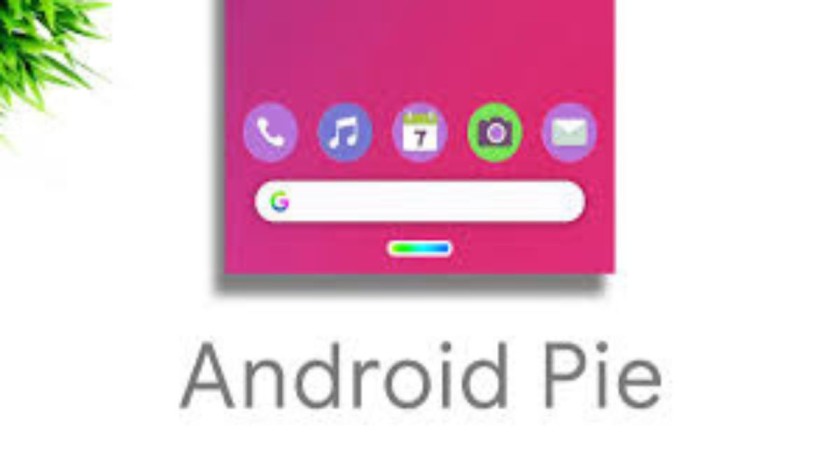
- Gesture Navigation:
- Android Pie introduced a new gesture-based navigation system, allowing users to navigate the system with swipes and taps, eliminating the traditional navigation buttons.
- Adaptive Battery:
- Adaptive Battery uses machine learning to understand user usage patterns and prioritize system resources for the most essential apps, improving overall battery life.
- Adaptive Brightness:
- Adaptive Brightness adjusts the screen brightness based on user preferences and environmental conditions.
- App Actions:
- App Actions predicted what users might want to do next based on their usage patterns and displayed relevant shortcuts and actions.
- Slices:
- Slices allowed parts of apps to surface in Google Search and other places, providing quick access to app functionality without opening the full app.
- Digital Wellbeing:
- Digital Wellbeing provided tools for users to monitor their device usage, set app limits, and wind down at night by turning the screen to grayscale.
- App Timer:
- App Timer allowed users to set time limits on specific apps to promote healthier usage habits.
- Wind Down:
- Wind Down helped users wind down before bed by enabling the grayscale mode and Do Not Disturb settings.
- Shush Mode:
- Shush Mode was introduced to automatically enable Do Not Disturb mode when the device was placed face-down on a surface.
- App Dashboard:
- The App Dashboard provided a visual representation of app usage, screen time, and notification history.
- Improved Volume Controls:
- Android Pie revamped the volume controls, providing a simplified and more intuitive interface.
- Notch Support:
- Android Pie introduced native support for display notches, allowing app developers to optimize their apps for devices with notched screens.
- AI-Powered Adaptive Brightness:
- Adaptive Brightness utilizes artificial intelligence to learn user preferences and automatically adjust the brightness accordingly.
- Simplified Quick Settings:
- Quick Settings received a visual update with simplified icons and a refreshed layout.
- Security and Privacy Improvements:
- Android Pie included various security and privacy enhancements, including improved encryption, restricted access to non-resettable device identifiers, and HTTPS by default.
- Media Enhancements:
- Android 9.0 introduced multiple improvements for media playback, including support for HDR VP9 video, audio playback enhancements, and improved performance.
- Wi-Fi Round-Trip Time (RTT):
- Wi-Fi RTT allows indoor positioning and location-based services to use precise indoor positioning using Wi-Fi.
(16) Android 10 (September 2019):

- Android 10 introduced a system-wide dark mode, providing a darker theme for the entire user interface.
- The gesture navigation system was refined, offering a more seamless and intuitive navigation experience.
- Enhanced privacy controls gave users more control over app permissions and data access.
Android 10, released in September 2019, marked a significant departure from the previous naming convention by being the first Android version to be known simply by a number. One of the most noticeable changes in this release was a complete overhaul of the Android gesture navigation system. The tappable Back button was replaced by a fully swipe-driven approach to system navigation.
Android 10 also brought many other important improvements, including a revamped permissions system that provides more granular control over location data. In addition, it introduced a system-wide dark theme, which makes the user interface easier on the eyes. Other noteworthy additions include the Focus Mode, which helps users limit distractions, and an on-demand live captioning system for any actively playing media.
Features:

- Dark Theme:
- Android 10 introduced a system-wide Dark Theme, providing a darker color scheme for the entire user interface to reduce eye strain and save battery on devices with OLED screens.
- Gesture Navigation System:
- Android 10 revamped the gesture navigation system, providing users with a more intuitive and fluid way to navigate the system without traditional navigation buttons.
- Live Caption:
- Live Caption automatically generated captions for media content playing on the device, making content more accessible to users with hearing impairments.
- Smart Reply:
- Smart Reply suggested contextual replies to messages in supported messaging apps, streamlining the communication process.
- Focus Mode:
- Focus Mode allowed users to temporarily pause distracting apps, helping them stay focused on important tasks.
- Family Link:
- Family Link provided enhanced parental controls, allowing parents to set app usage limits, device bedtime, and view activity reports for their children’s devices.
- Privacy Controls:
- Android 10 introduced more granular privacy controls, giving users better control over app permissions and access to sensitive data.
- Location Controls:
- Users gained more control over location permissions, with the ability to grant location access only when the app is in use.
- Scoped Storage:
- Scoped Storage restricted apps’ access to external storage, improving security and user privacy.
- Bubbles:
- Bubbles allowed certain apps to display floating notifications (bubbles) on the screen, providing quick access to ongoing conversations.
- Gesture Navigation on Third-Party Launchers:
- Android 10 extended gesture navigation support to third-party launchers for a more consistent user experience.
- System-Wide Theming:
- Android 10 introduced a limited system-wide theming feature, allowing users to customize accent colors and other visual elements.
- Project Mainline:
- Project Mainline aimed to deliver important security and system updates through the Google Play Store, reducing the reliance on full OS updates.
- Wi-Fi QR Codes:
- Android 10 introduced the ability to share Wi-Fi network credentials via QR codes, simplifying the process of connecting to Wi-Fi networks.
- Dynamic Depth Format for Photos:
- Android 10 supported the Dynamic Depth format for photos, enabling third-party apps to offer specialized photo editing features.
- Foldable Device Support:
- Android 10 included optimizations and support for foldable devices with flexible displays.
- Audio and Video Codecs:
- Android 10 added support for the AV1 video codec and Opus audio codec, improving media compression and streaming efficiency.
(17) Android 11 (September 2020):
- Android version 11 introduced a dedicated conversation section in the notification shade for better organization of messaging notifications.
- Bubbles allowed users to engage in conversations while using other apps, providing a floating bubble for quick access.
- Enhanced privacy features included one-time permissions, allowing users to grant temporary access to sensitive data.
Android version 11, released in September 2020, brought significant changes in features and security. One of the major changes introduced in Android version 11 was the enhanced privacy features. The update built upon the expanded permissions system in Android version 10 and added the option to grant apps access to location, camera, and microphone permissions only on a single-use basis.
Additionally, Android version 11 made it more challenging for apps to request the ability to detect your location in the background and introduced a feature that automatically revokes permissions from apps that haven’t been used recently. On the interface level, Android version 11 included a refined approach to conversation-related notifications, along with a new streamlined media player, a Notification History section, a native screen-recording feature, and a system-level menu of connected-device controls.
Features:

- Conversations and Chat Bubbles:
- Android 11 focused on organizing conversations, placing them in a dedicated section in the notification shade for easier access. Chat Bubbles allowed users to keep important conversations easily accessible as floating bubbles on the screen.
- Notification History:
- Android 11 introduced a Notification History section, allowing users to review dismissed notifications and track their notification activity.
- One-Time Permissions:
- Enhanced privacy controls included the ability to grant one-time permissions for sensitive features like location, microphone, and camera, ensuring more granular control over app access.
- Scoped Storage Changes:
- Android 11 continued the evolution of Scoped Storage, providing developers with more time to adapt their apps to the new storage model.
- Screen Recording:
- Android 11 added a built-in screen recording feature, allowing users to capture and share their screen activity.
- Media Controls:
- Media controls were moved to the Quick Settings panel, providing a more convenient and accessible location for controlling audio playback.
- Device Controls:
- The power menu was expanded to include quick access to smart home device controls, allowing users to manage connected devices directly from the power menu.
- Wireless Android Auto:
- Android Auto became available wirelessly for devices with compatible car head units, eliminating the need for a physical USB connection.
- Improved 5G Support:
- Android 11 included improved support for 5G networks, enabling developers to better leverage the capabilities of 5G connectivity.
- Improved Voice Access:
- Voice Access received improvements, allowing users to control their devices and navigate apps using voice commands.
- Improved Call Screening:
- Call Screening received enhancements, making it easier to manage and screen incoming calls.
- New Platform Updates:
- Android 11 introduced several platform updates, including updates to the Kotlin programming language, Jetpack libraries, and other developer tools.
- Biometric Authentication:
- Android 11 provided improved support for biometric authentication, offering developers more flexibility and a standardized API for biometric prompts.
- New Security Features:
- Android 11 included new security features, such as a stricter app data usage policy and enhanced background location access controls.
- Camera and Image Improvements:
- Android 11 included improvements to camera and image capabilities, including support for variable refresh rates and updates to the Camera2 API.
- Improved App Compatibility:
- Android 11 introduced measures to improve app compatibility, ensuring a smoother transition for developers and users to the new platform.
(18) Android 12 (October 2021):
- Android version 12 introduced Material You, a design language that allowed users to personalize the system’s colors and styles.
- The Privacy Dashboard provided an overview of app usage and highlighted potential privacy concerns.
- Redesigned notification animations and improved controls for managing notifications were also introduced in Android version 12.
Android version 12, unlike the previous several versions, focused primarily on improving the user interface. It introduced Material You, a design standard that emphasizes color customization. This feature enables users to generate themes based on their current wallpaper colors that extend throughout the entire operating system interface and even into the interfaces of apps that support the standard.
Apart from the surface-level changes, Android version 12 also brought important foundational improvements in performance, security, and privacy. It provided more powerful and accessible controls over how different apps use your data and how much information you allow apps to access. Additionally, it included a new isolated section of the operating system that allows AI features to operate entirely on a device, without any potential for network access or data exposure. Finally, it renewed its focus on Android’s widget system.
Features:

- Material You Design Language:
- Android 12 brought a significant design overhaul with Material You, allowing users to customize the system’s colors, shapes, and styles to create a personalized look and feel.
- Privacy Dashboard:
- The Privacy Dashboard provided users with a detailed view of how and when their apps accessed sensitive data such as location, camera, and microphone.
- Mic and Camera Indicators:
- Android 12 introduced indicators in the status bar to inform users when an app was accessing the device’s microphone or camera.
- Quick Settings Redesign:
- The Quick Settings panel received a visual redesign, providing a more intuitive and polished interface.
- One-Handed Mode:
- Android 12 introduced a one-handed mode for easier use on larger screens, allowing users to shift the interface downward for better reachability.
- Haptic Feedback:
- Enhanced haptic feedback across the system for a more tactile and responsive user experience.
- Quick Tap to Activate Assistant:
- Users could enable a quick double-tap gesture on the back of the device to trigger the Google Assistant.
- New Lock Screen and Always-on Display Clocks:
- Android 12 brought new clock designs for the lock screen and Always-on Display, aligning with the Material You customization.
- Improved Notification Design:
- Notifications received a redesign with a more rounded appearance and enhanced responsiveness.
- App Splash Screens:
- App developers could implement splash screens with a consistent appearance during the app launch process.
- Performance Class:
- Android 12 introduced the concept of “Performance Class” to help developers optimize their apps based on device performance capabilities.
- Audio-Coupled Haptic Feedback:
- The system allowed audio-coupled haptic feedback, providing synchronized vibrations with audio playback.
- AVIF Image Support:
- Android 12 added support for the AVIF image format, offering improved image quality with more efficient compression.
- Game Mode:
- A dedicated Game Mode helped improve gaming performance by optimizing system resources during gameplay.
- Battery Level Indicator for Paired Devices:
- Android 12 displayed the battery level of paired devices, such as connected Bluetooth accessories, in the Quick Settings panel.
- New Emojis:
- Android 12 introduced a set of new emojis, adding more diversity and expressions.
- Face-based Auto-Rotation:
- The device could use the front-facing camera to detect the user’s face and adjust the screen orientation accordingly.
(19) Android 13 (August, 2022):

Android 13, which was launched in August 2022, comes with a host of new features and improvements. One of the most significant changes it introduces is a new interface design that is optimized for both tablets and foldable phones. This new design places a renewed focus on creating an exceptional large-screen experience, with a fresh framework and guidelines for app optimizations. It also includes a more capable split-screen mode for multitasking and a desktop-style taskbar that makes it easy to access frequently used apps from anywhere.
The update also includes several enhancements aimed at making the Pixel Fold and Pixel Tablet devices more versatile. For instance, Android version 13 enables the Pixel Tablet to function as a stationary Smart Display and then allows you to detach its screen and use it as a tablet. It also introduces support for a whole new series of shared-surface widgets and screensavers, as well as an expanded multiuser profile system.
For regular phones, Android version 13 includes some minor visual refinements, such as new animations and a refreshed color palette. It also introduces an expanded clipboard system that allows you to see and edit text as it’s copied, making it easier to manage your copied content. Additionally, the update includes a native QR code scanning function within the Android Quick Settings area, which eliminates the need for third-party apps. Finally, Android version 13 includes a series of under-the-hood improvements related to privacy, security, and performance, such as better management of app permissions and enhanced battery optimization.
Features:
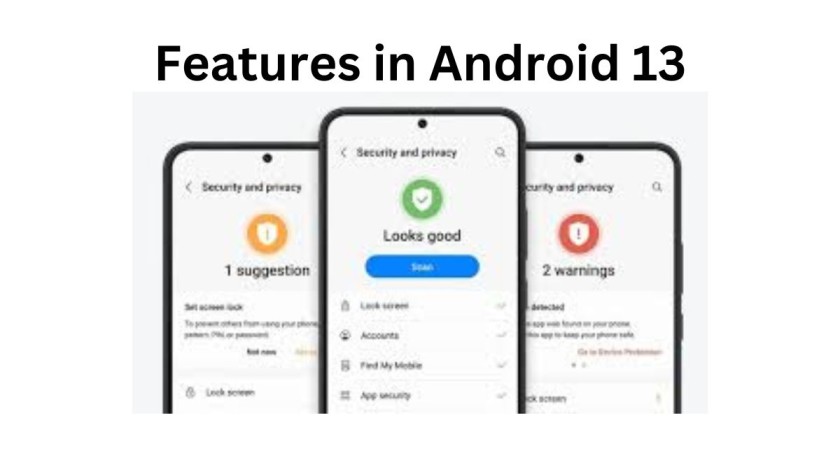
- Even More Customization:
- Android 13 expands on Material You customization, offering 16 wallpaper colors and 16 basic colors for a highly personalized theme. Themed icons are also encouraged for a more consistent look.
- Improved Copy and Paste:
- When copying, a floating panel appears at the bottom of the screen, allowing users to tap and edit content. Relevant options, such as opening a copied URL, are presented. Cross-device clipboard sharing is facilitated for nearby Android devices.
- Enhanced Privacy:
- Android 13 brings improvements to privacy by categorizing media file access permissions and introducing a new photo picker. Users can specify which photos and videos an app can access. A Nearby Wi-Fi Devices permission option is now separate from location-tracking.
- Fewer Notifications:
- Apps in Android 13 need to request permission before sending notifications, reversing the default permission behavior.
- Better Tablet Support:
- Android 13 introduces a taskbar for frequently used apps, a two-column arrangement for quick settings and notifications on tablets, drag-and-drop multitasking, and support for Wear OS smartwatches to unlock tablets automatically.
- Quick QR Code Scanner:
- A QR Code Scanner is added to Quick Settings for easy and quick access.
- Improved Media Player:
- The media player in the notification shade and lock screen receives a redesign with a progress squiggly line and an improved audio output picker.
- Smart-Home Controls on the Lock Screen:
- Access to smart-home controls is available directly from the lock screen, providing quicker access without unlocking the device.
- Double Tap for Flashlight:
- The Quick Tap feature now supports toggling the flashlight with a double tap on the back of the phone.
- Bluetooth LE Audio Support:
- Android 13 supports Bluetooth LE Audio and Low Complexity Communications Codec (LC3) for reduced power consumption and better audio quality incompatible devices.
- Encrypted Group Chats:
- Rich Communication Services (RCS) in Google’s Messages app now includes end-to-end encryption for group chats in Android 13.
- Different Languages for Apps:
- Multilingual support is enhanced, allowing users to set different default languages for each app.
- Spatial Audio:
- Spatial Audio delivers immersive 3D sound that adapts as users turn their heads, creating a more immersive experience for games and movies.
(20) Android 14 (October, 2023):
Android 14, the latest version of the Android operating system, has been released with several new features and enhancements that aim to improve privacy and security, accessibility, and personalization.
One of the most significant additions to Android 14 is a new dashboard that provides users with more control over their health and fitness data and app permissions. The dashboard is integrated into the settings menu, making it easier for users to manage their data and choose which apps and devices can access it. Additionally, Android 14 includes a new location permission system that provides more context for why apps request access to your location.
In terms of accessibility, Android version 14 introduces a range of new features and improvements that make the system more inclusive. For example, the update includes an enhanced on-demand magnifier that helps users with low vision read small text and an easier way to increase font size in any app. Android 14 also comes with improved support for hearing aids, including new audio settings that allow users to adjust the sound quality and volume.
Another exciting addition to Android 14 is an AI-generated custom wallpaper creator, which is currently available only on the Pixel 8 and Pixel 8 Pro devices. This feature allows users to create unique wallpapers in seconds by selecting a photo and customizing the colors and styles.
Android 14 began rolling out to Google’s current Pixel phones in early October and is expected to reach non-Google devices later this year. As with previous Android updates, the rollout will likely be gradual and may take several months to reach all compatible devices. Overall, Android 14 introduces several new features and improvements that make the operating system more secure, accessible, and personalized, further enhancing the user experience.
Features:
- Better Battery Life:
- Android 14 focuses on improving battery efficiency for background tasks and large file downloads, aiming to extend device battery life without compromising performance.
- Super Customization:
- Android 14 introduces enhanced customization features, including a new emoji wallpaper feature. Users can pick their favorite emojis, choose a color palette, tweak the pattern, and set it as a personalized wallpaper. An AI wallpaper feature generates unique creations based on prompts.
- Camera Upgrades:
- Android 14 brings several camera improvements, such as support for high-quality Ultra HDR images, enhanced low-light photography performance, in-sensor zooming for clearer close-ups, and a new document scanner feature for digitizing documents.
- Predictive Back Gesture:
- Android 14 introduces a predictive back gesture feature to improve the user experience when using the back button. It aims to predict the user’s intended action for a smoother navigation experience.
- Health Connect:
- Health Connect, a handy app that consolidates health stats from popular health apps like Fitbit, Samsung Health, MyFitnessPal, Peloton, etc., is now a standard feature in Android 14.
- Regional Preferences:
- Android 14 introduces regional preferences, allowing users to set preferred units for temperature and the first day of the week. These preferences apply automatically to installed apps, saving users time during app installations.
- RIP Older Apps:
- Android 14 prevents the installation of older apps (built for Android 5.1 Lollipop or older) for enhanced privacy and security. This change aims to improve protection against potential malware.
- Embiggened Fonts:
- Android 14 supports larger font sizes, allowing users to increase font sizes up to 200%, providing a more accessible visual experience. The feature is non-linear to avoid comically large text.
- More Fluid Cross-Device Experience:
- Android 14 introduces developer-focused tools, including window size classes and sliding pane layouts, to enhance app adaptability to different-sized screens. Developers are given more tools to create apps that seamlessly run across various devices and form factors.
Read more- List of mobile operating systems in 2024


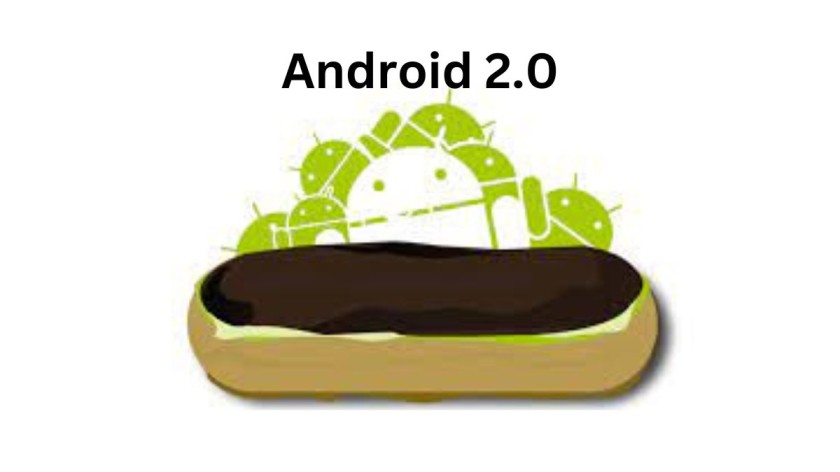

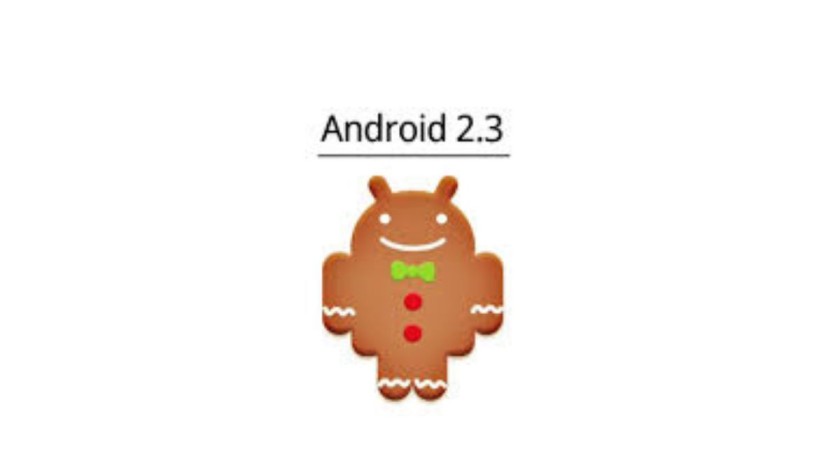


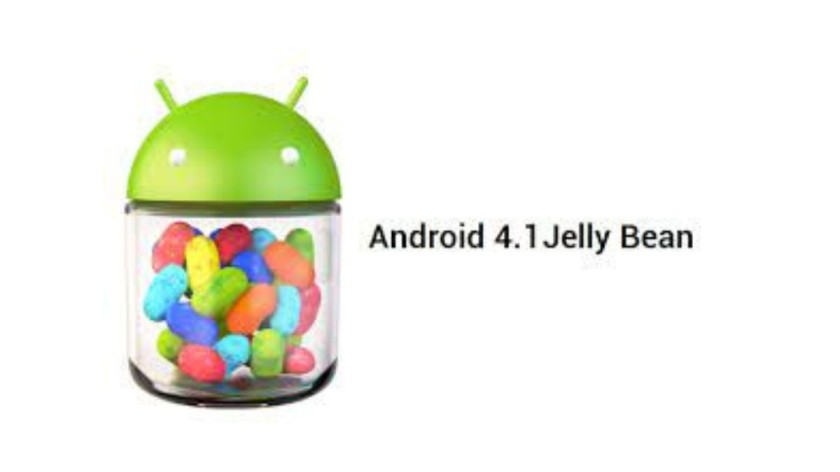








2 thoughts on “Android version – history table and its features”