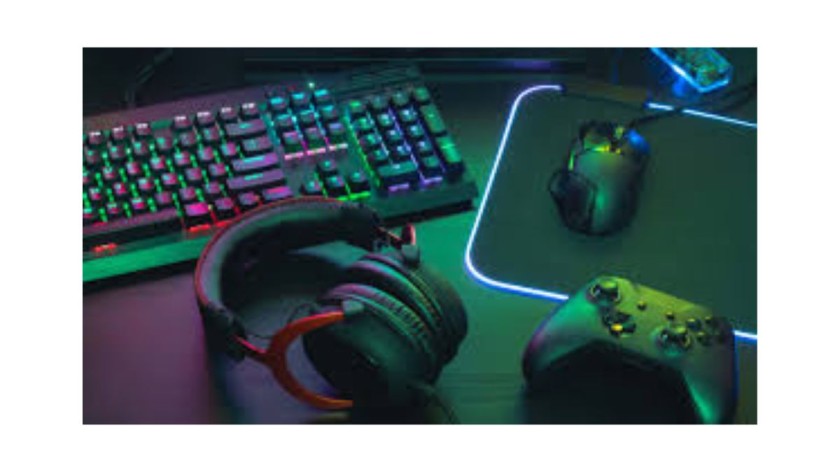Table of Contents
Introduction:
Gamers have transformed dramatically over the years, evolving from a simple pastime into a highly immersive and interactive experience that captivates millions worldwide. This evolution is driven by advancements in technology, which have elevated gaming from pixelated screens and basic sound effects to stunningly realistic graphics and surround sound that transport players into alternate realities. Today, gaming is not just about playing; it’s about experiencing and living the game.
Whether you’re a casual gamer who enjoys unwinding with a few rounds of your favorite game after a long day or a professional eSports competitor who dedicates hours to mastering skills and strategies, the right accessories can make a significant difference. High-quality gaming gear enhances your performance, increases your comfort during extended sessions, and immerses you more deeply into the game world. From responsive peripherals that offer pinpoint accuracy to ergonomic furniture that supports long-term play, the right accessories are essential for maximizing both enjoyment and success.
In this blog post, we’ll delve into the ultimate gaming accessories that every gamer should consider. We’ll cover everything from cutting-edge hardware to essential comfort items, providing a comprehensive guide to building or upgrading your ideal gaming setup. Whether you’re looking to gain a competitive edge or simply enhance your overall gaming experience, these accessories are key to elevating your game to the next level.
List of Ultimate Gaming Accessories for Gamers:
(1) High-Performance Gaming Mouse:

A high-performance gaming mouse is crucial for precision and speed in gaming. These mice are designed with features that cater to gamers’ needs, such as adjustable DPI (dots per inch) settings, which allow you to control the sensitivity and accuracy of the mouse. Customizable buttons are another key feature, enabling you to assign macros and specific commands for quicker access during gameplay.
Top Picks:
- Logitech G502 HERO: Known for its high accuracy, customizable weight system, and 11 programmable buttons.
- Razer DeathAdder Elite: Features a 16,000 DPI optical sensor, ergonomic design, and seven programmable buttons.
These mice often come with software that allows you to customize the lighting, button functions, and DPI settings to suit your gaming style.
(2) Mechanical Gaming Keyboard:

Mechanical keyboards offer tactile feedback and faster response times compared to membrane keyboards. They come in various switch types, such as Cherry MX Red, Blue, and Brown, catering to different preferences. Cherry MX Red switches are known for their smooth, linear action with no tactile bump or audible click, making them ideal for fast-paced gaming. Cherry MX Blue switches, on the other hand, provide tactile feedback and an audible click, which can enhance the typing experience.
Top Picks:
- Corsair K95 RGB Platinum: Features Cherry MX Speed switches, RGB backlighting, and dedicated macro keys.
- Razer BlackWidow Elite: Offers Razer’s mechanical switches, customizable RGB lighting, and a wrist rest for added comfort.
Mechanical keyboards are preferred by gamers for their durability and the satisfying feel of their keys, which can improve both typing speed and gaming performance.
(3) High-Resolution Gaming Monitor:

A high-resolution gaming monitor with a fast refresh rate can provide smoother visuals and reduce motion blur. Aim for at least a 144Hz refresh rate and a 1ms response time to ensure smooth and responsive gameplay. Higher resolutions, such as 1440p (Quad HD) or 4K (Ultra HD), offer sharper images and more detail.
Top Picks:
- ASUS ROG Swift PG279Q: Features a 27-inch 1440p display, 165Hz refresh rate, and G-Sync technology.
- Acer Predator X27: Boasts a 27-inch 4K display, 144Hz refresh rate, and HDR support.
These monitors often come with adaptive sync technologies like G-Sync or FreeSync, which help to eliminate screen tearing and stuttering for a smoother gaming experience.
(4) Surround Sound Gaming Headset:

Immersive audio is essential for a true gaming experience. A surround sound gaming headset allows you to hear every detail, from footsteps to explosions, enhancing your situational awareness. Look for headsets with virtual 7.1 surround sound, noise-canceling microphones, and comfortable ear cushions for extended gaming sessions.
Top Picks:
- SteelSeries Arctis Pro: Offers high-resolution audio, DTS Headphone:X v2.0 surround sound, and a retractable microphone.
- HyperX Cloud II: Features virtual 7.1 surround sound, a detachable noise-canceling microphone, and memory foam ear cushions.
These headsets provide clear communication with your team and immerse you in the game world, giving you an edge over your opponents.
(5) Ergonomic Gaming Chair:

Long gaming sessions can take a toll on your body, making an ergonomic gaming chair a worthwhile investment. Look for chairs with adjustable armrests, lumbar support, and reclining features to ensure maximum comfort and proper posture.
Top Picks:
- Secretlab Titan: is known for its adjustable lumbar support, full-length backrest recline, and durable PU leather upholstery.
- DXRacer Formula Series: Offers adjustable armrests, a high backrest, and a breathable fabric cover.
An ergonomic chair can help prevent back pain and fatigue, allowing you to game for longer periods without discomfort.
(6) High-Quality Gaming Controller:

For gamers who prefer controllers over keyboards, a high-quality gaming controller is a must. These controllers offer superior ergonomics, responsive buttons, and customization options to suit various gaming genres.
Top Picks:
- Xbox Elite Wireless Controller Series 2: Features adjustable tension thumbsticks, interchangeable components, and a rechargeable battery with up to 40 hours of gameplay.
- PlayStation DualSense Wireless Controller: Known for its adaptive triggers, haptic feedback, and built-in microphone.
These controllers provide precise control and can be customized to fit your playstyle, enhancing your gaming experience.
(7) Efficient Cable Management Solutions:

A tidy gaming setup not only looks better but also improves functionality. Efficient cable management solutions, such as cable sleeves, clips, and organizers, can help keep your desk clutter-free. Proper cable management can also prevent cable damage and improve airflow around your gaming components.
Top Picks:
- Joto Cable Management Sleeve: A flexible neoprene sleeve that can bundle multiple cables together.
- BlueLounge CableBox: A sleek box that hides power strips and excess cables, keeping your desk neat.
By organizing your cables, you can create a more aesthetically pleasing and efficient gaming environment.
(8) Advanced Gaming Router:

A reliable internet connection is vital for online gaming. An advanced gaming router can reduce latency and provide stable connectivity. Look for routers with QoS (Quality of Service) features that prioritize gaming traffic, and dual-band or tri-band capabilities to handle multiple devices.
Top Picks:
- Netgear Nighthawk Pro Gaming XR500: Features customizable QoS, geo-filtering to reduce lag, and a gaming dashboard for monitoring network performance.
- ASUS ROG Rapture GT-AX11000: Offers tri-band Wi-Fi 6, gaming traffic prioritization, and robust security features.
These routers help minimize lag and ensure a smooth online gaming experience, giving you a competitive edge.
(9) External Storage Solutions:

As games become larger, additional storage is often necessary. External SSDs offer fast read/write speeds and ample space for your game library. They are also portable, allowing you to take your games with you wherever you go.
Top Picks:
- Samsung T5 Portable SSD: Features up to 2TB of storage, USB 3.1 Gen 2 interface, and a compact, durable design.
- WD Black P10 Game Drive: Offers up to 5TB of storage, a USB 3.2 Gen 1 interface, and a shock-resistant structure.
External SSDs provide the speed and capacity needed to store and access your games quickly and efficiently.
(10) Customizable RGB Lighting:
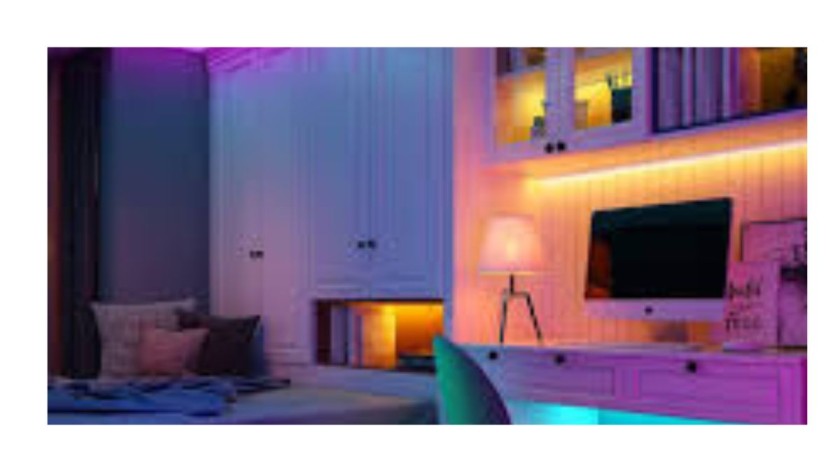
Customizable RGB lighting can add a personal touch to your gaming setup. LED strips, smart bulbs, and RGB accessories like mousepads and fans can create an immersive atmosphere. RGB lighting can be synchronized with your games or music, enhancing the overall experience.
Top Picks:
- Philips Hue Play Light Bar: Smart lighting that can sync with your games and media for dynamic lighting effects.
- Corsair iCUE Lighting Node PRO: Offers individually addressable RGB lighting strips that can be customized through the iCUE software.
RGB lighting not only adds aesthetic appeal but can also improve your focus and immersion during gaming sessions.
Conclusion:
Investing in the right gaming accessories can transform your gaming experience, providing you with the tools needed to perform at your best and enjoy your favorite games to the fullest. From high-performance peripherals to ergonomic furniture, each accessory plays a crucial role in creating the ultimate gaming setup.
Explore these top gaming accessories and take your gaming to the next level. Happy gaming!
Read More- Top 7 Chatbot Platforms for Businesses
FAQ-
Why is a high-performance gaming mouse important?
A high-performance gaming mouse is crucial for precision and speed in gaming. Features like adjustable DPI settings and customizable buttons allow for greater control and responsiveness, which can significantly enhance your gameplay.
What are the benefits of a mechanical gaming keyboard?
Mechanical keyboards offer tactile feedback and faster response times compared to membrane keyboards. They come in various switch types to suit different preferences and are known for their durability and satisfying keypress feel, which can improve both typing speed and gaming performance.
How does a high-resolution gaming monitor enhance gaming?
A high-resolution gaming monitor with a fast refresh rate provides smoother visuals and reduces motion blur. This results in a more immersive and responsive gaming experience, which is especially important in fast-paced games.
What should I look for in a gaming headset?
Look for features like virtual surround sound, noise-canceling microphones, and comfortable ear cushions. A good gaming headset enhances situational awareness by allowing you to hear every in-game detail clearly and communicate effectively with your teammates.
Why is an ergonomic gaming chair necessary?
An ergonomic gaming chair provides adjustable armrests, lumbar support, and reclining features to ensure maximum comfort and proper posture during long gaming sessions. This helps prevent back pain and fatigue, allowing for longer and more enjoyable playtime.
What makes a gaming controller high-quality?
A high-quality gaming controller offers superior ergonomics, responsive buttons, and customization options. This allows for precise control and a tailored gaming experience, which is essential for various gaming genres.
How can cable management solutions improve my gaming setup?
Efficient cable management keeps your desk clutter-free, which not only looks better but also improves functionality and prevents cable damage. It also enhances airflow around your gaming components, which can improve performance and longevity.
What are the advantages of an advanced gaming router?
An advanced gaming router reduces latency and provides stable connectivity, which is vital for online gaming. Features like QoS (Quality of Service) and dual-band capabilities ensure that gaming traffic is prioritized, reducing lag and ensuring a smooth online experience.
Why do I need external storage solutions for gaming?
As games become larger, additional storage is often necessary. External SSDs offer fast read/write speeds and ample space for your game library, allowing for quick access and portability.
How does customizable RGB lighting enhance my gaming setup?
Customizable RGB lighting adds a personal touch to your gaming setup and can create an immersive atmosphere. It can be synchronized with your games or music, enhancing the overall gaming experience and even improving focus.
What should I prioritize when selecting gaming accessories?
Prioritize accessories that enhance your comfort, performance, and overall gaming experience. High-quality peripherals, ergonomic furniture, and reliable connectivity are essential for both casual and competitive gamers.
How often should I upgrade my gaming accessories?
The frequency of upgrades depends on your gaming needs and budget. Generally, upgrading every few years ensures that you stay current with the latest advancements in technology and maintain an optimal gaming experience.